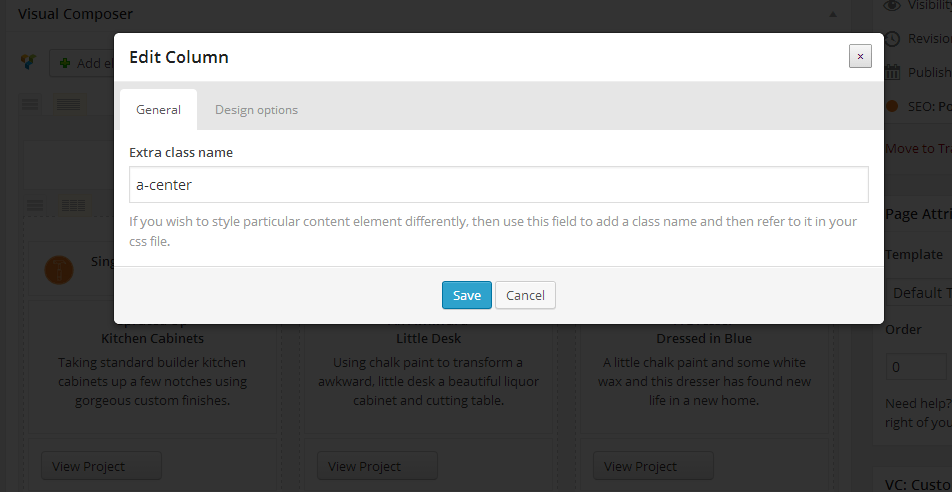Hello,
I tried adding a text widget using html I found on WordPress/support to the Place In Header sidebar to add social icons in the upper right corner of the header with no success. I’m pretty sure I need to add code to a .css but I’m not sure which file (header.css or custom.css or ?) to edit or what style I need to add. I’m not using site search or the expand/collapse sidebar icon and would like the icons to replace them. Please let me know how to proceed.
The header under the breadcrumbs on the portfolio page is missing the <h2> title (On my site: <h2>Projects</h2>) under the breadcrumb and I would like it to be consistent with the other pages. How do I add the header to this page? Also, is there a way to turn the sorting buttons off on the portfolio page (I deleted all the buttons but the Show All button is still on the page)?
Thanks in advance for your support!
Pete