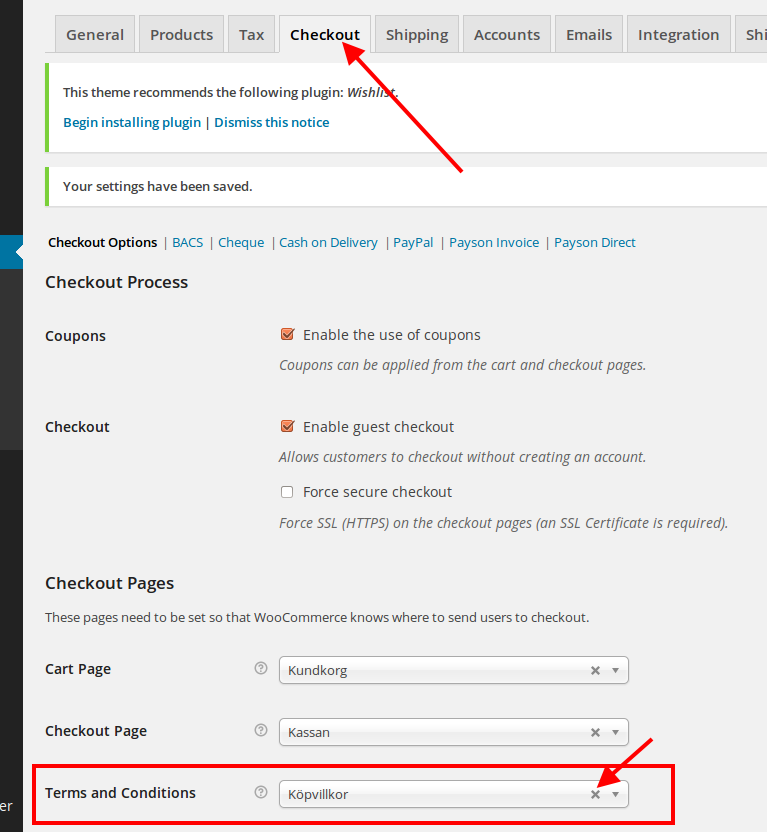hi guys,
i have some problems after fresh install.
my blanco: V.2.9.3
Woccommerce: V.2.2.6
My problems:
1. i cant find any more where to disable terms & conditions
2. this text is impossible to translate “I have read and accept the terms & conditions” why?
3. Woocomercer shortcode icon don’t exist in html editor
4. in woocoemmerce system status:
blanco/woocommerce/loop/pagination.php version 2.2.0 is out of date. The core version is 2.2.2,
5. woocommerce cart widget button are not leveled (see screenshot here http://i.imgur.com/o71znrj.jpg)
i have added login details to admin also in private content
warm regards B