Please have a look at the mobile version, it’s not displayed properly.
The desktop version looks just fine.
Why?
This topic has 21 replies, 4 voices, and was last updated 4 years, 3 months ago ago by Rose Tyler
Please have a look at the mobile version, it’s not displayed properly.
The desktop version looks just fine.
Why?
Hello,
At first sight, I do not see any problem with mobile displaying. Could you, please, provide screenshots? What device and browser do you use? Have you tried to clear cache?
Regards
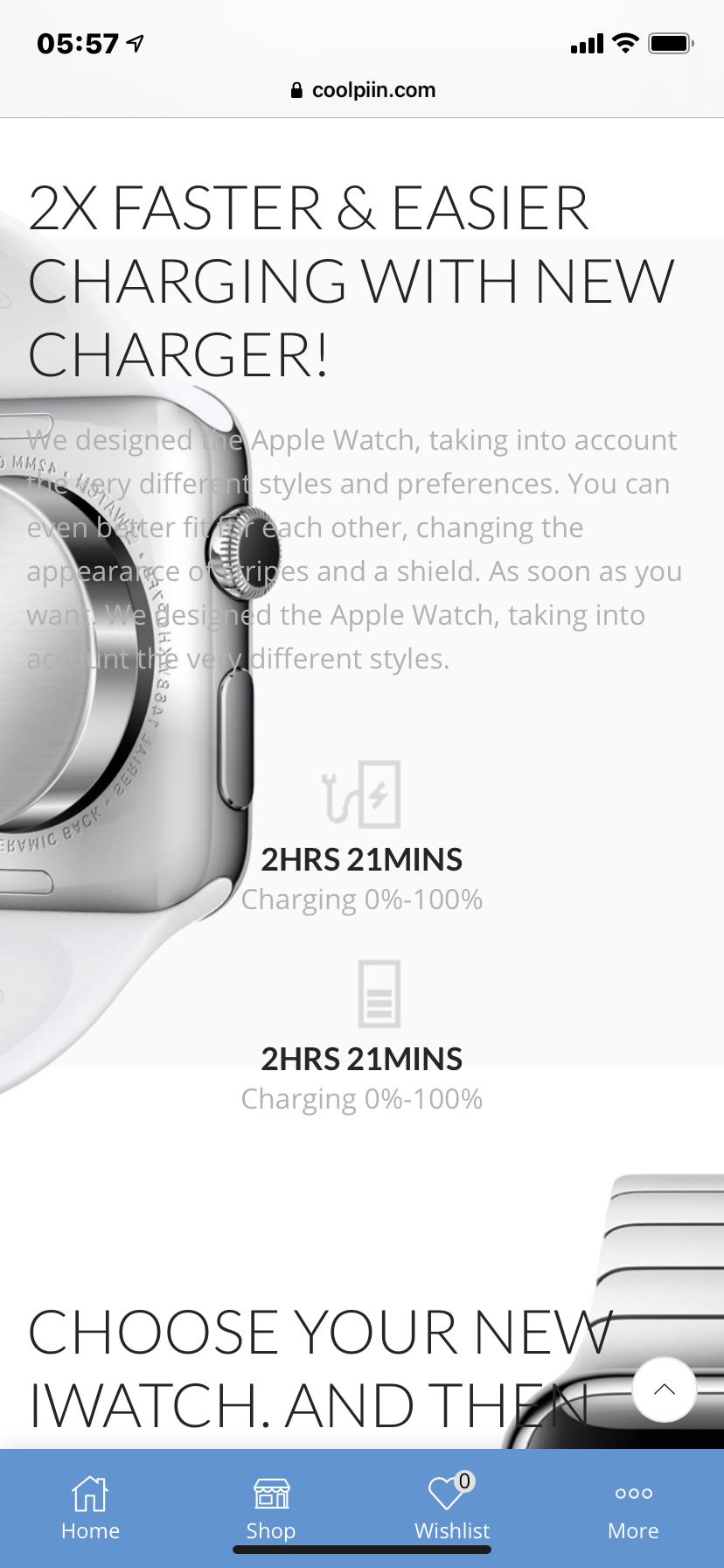
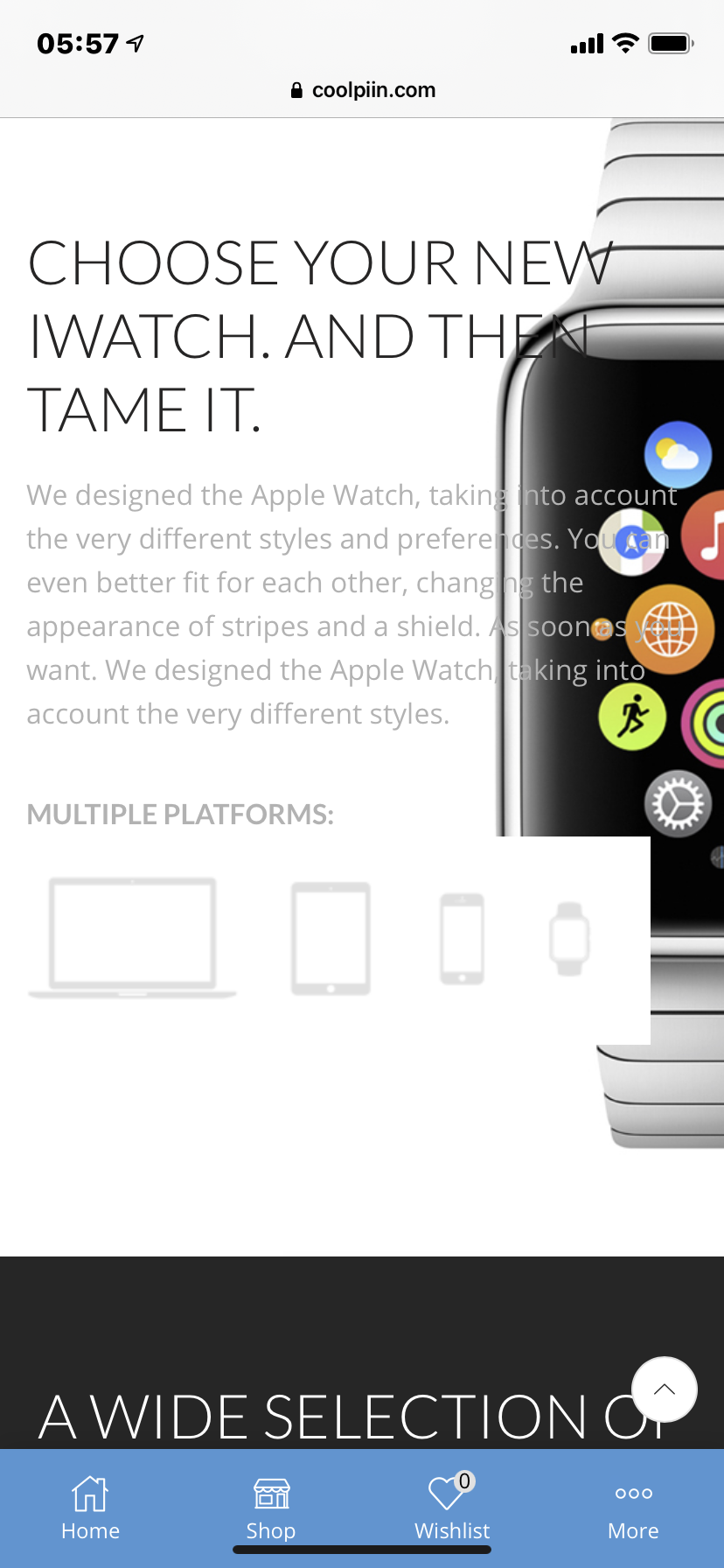
Device: iPhone 11(iOS 14.2
Browser: Safari, Chrome, Edge, Firefox
Yes, caches cleared.
It is the same on our demo – https://xstore.8theme.com/elementor/demos/landing/
Content is displayed according to setting, go to the edit page to change it depends on your needs on mobile.
Let us know if you need any further assistance.
Regards
I have the same problem too.
@Rose – Is there a solution? It seems like a bug more than anything if on the demo it is wrong too… Please find a solution for now and report it as a bug so the developer can sort it out properly.
Yes, it looks same on the demo (https://xstore.8theme.com/elementor/demos/landing/)
But it looks great on this demo (https://xstore.8theme.com/demos/landing-watch/)
There must be something wrong.


Agreed.
Hopefully, a fix will be provided for us.
Hello,
Use the Elementor responsive options to edit layout according to your needs https://gyazo.com/7aaa003a748ec8abdc642efd6e1d3901
Regards
I will but can you please let the developer team know it is a bug?
It is clearly a bug as the demo even has the issue.
Hello,
It is not a bug, just the elementor demo version had different settings for mobile view compare to our old wpbakery demo.
We’ve changed it on the demo. You can do changes, as was mentioned by Olga, or provide URL and temporary wp-admin access, so we can change it on your site too.
Regards
OK, I will try. Thanks.
Thank you Rose, it worked.
Another question here.
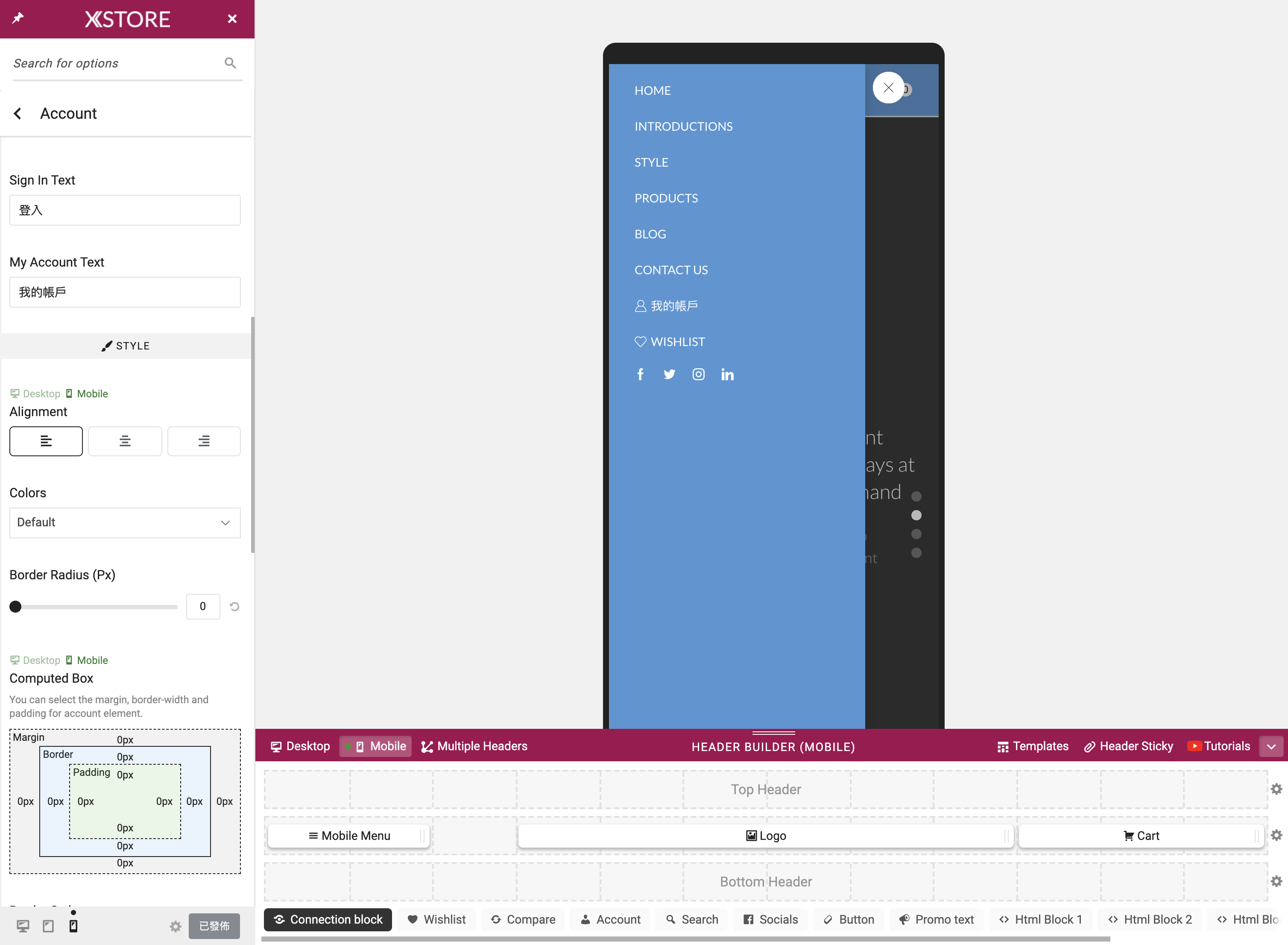
As you can see I altered the “Sign In” to “登入” and also removed the LOGO from the Theme Options > Header Builder > Account, and pressed publish.
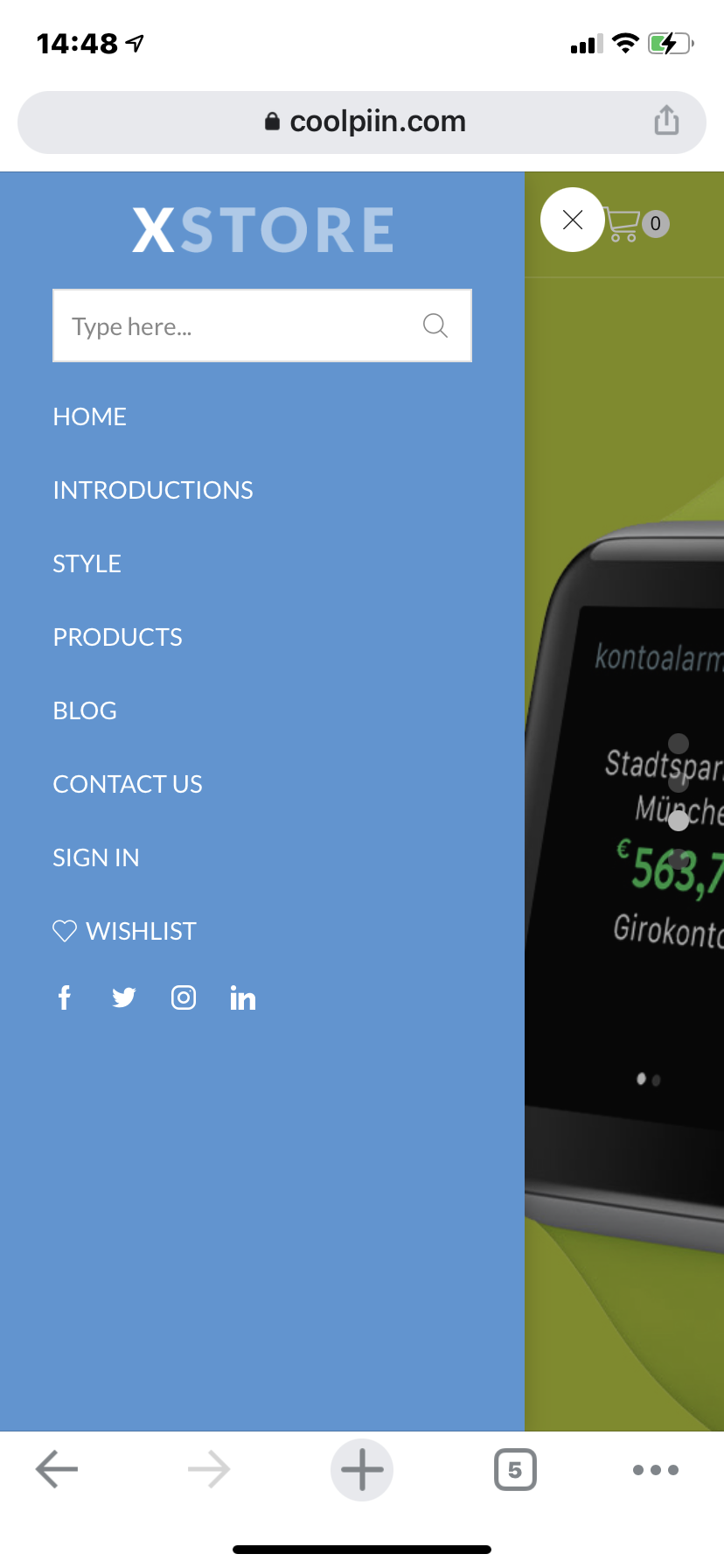
But on my iPhone nothing changed at all, why?
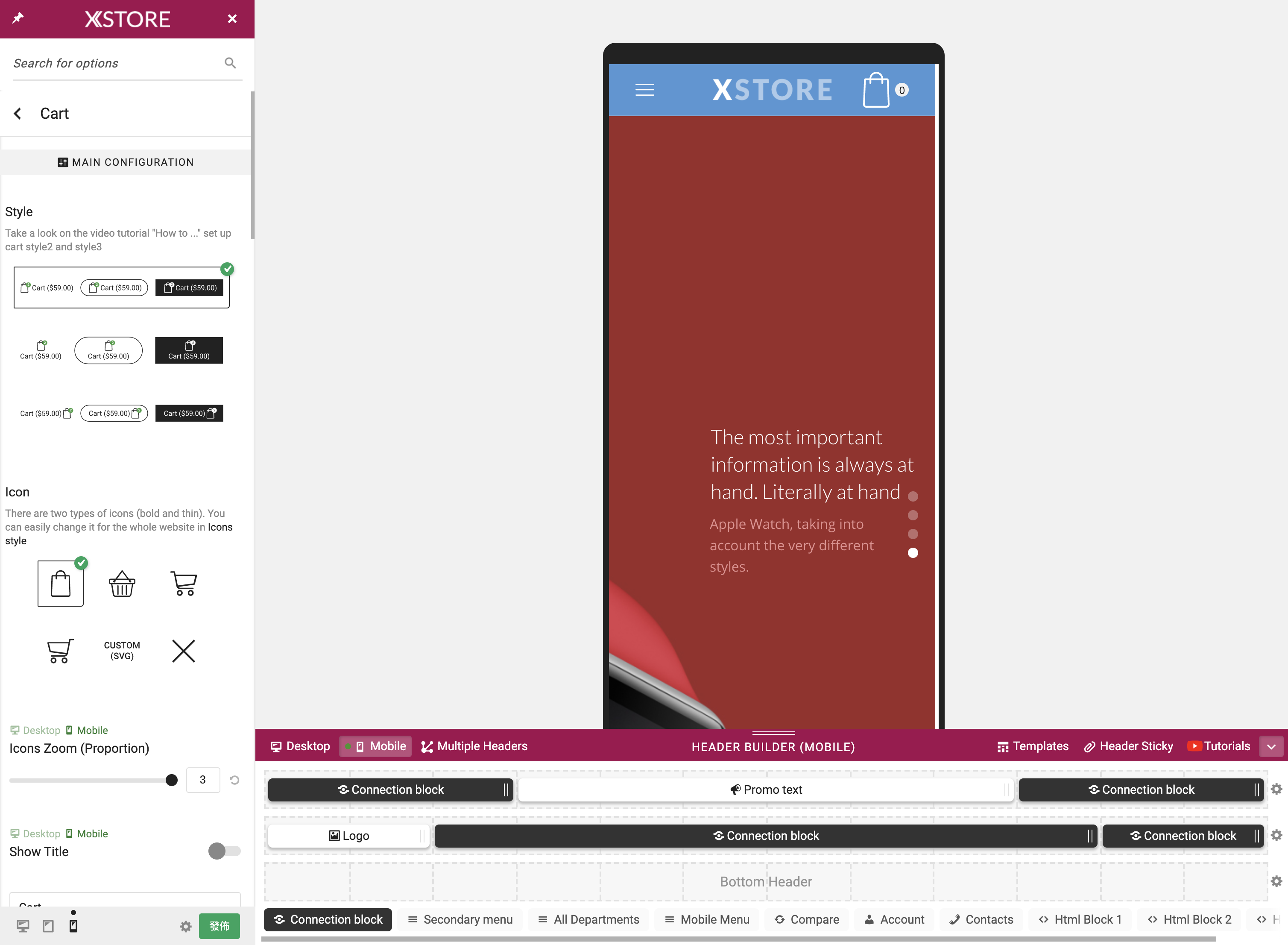
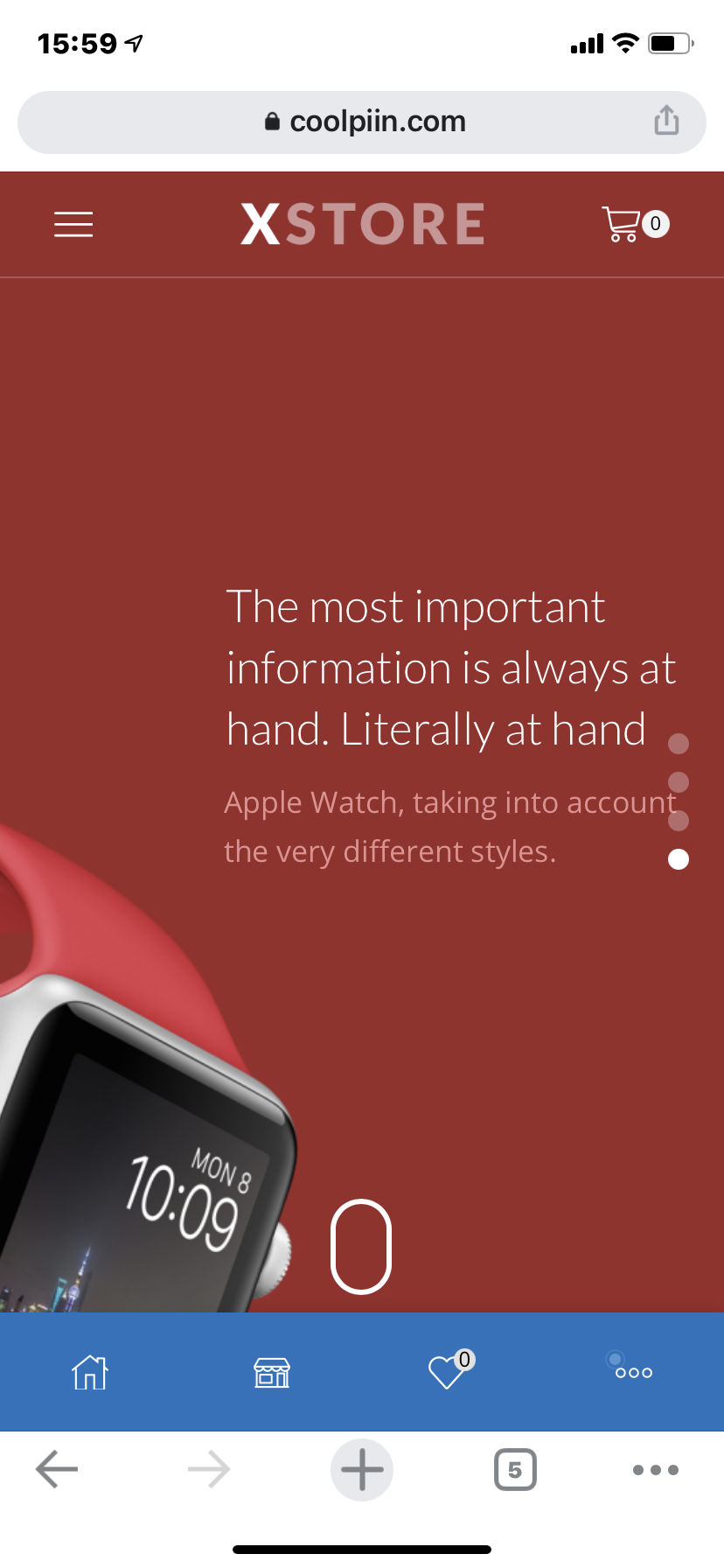
Also I changed the shopping Cart to Bag and pressed publish, but on my iPhone it’s still the Shopping Cart, nothing changed at all.
Where did I miss?
The theme options seems not working.
Hello,
Theme Options > Header builder > Multiple headers > edit header for the Front page
Also, watch this video – https://youtu.be/BpeXfzNwkOc
Regards
OK, I see.
I’ll try, thanks.
Hello,
You are welcome.
Regards
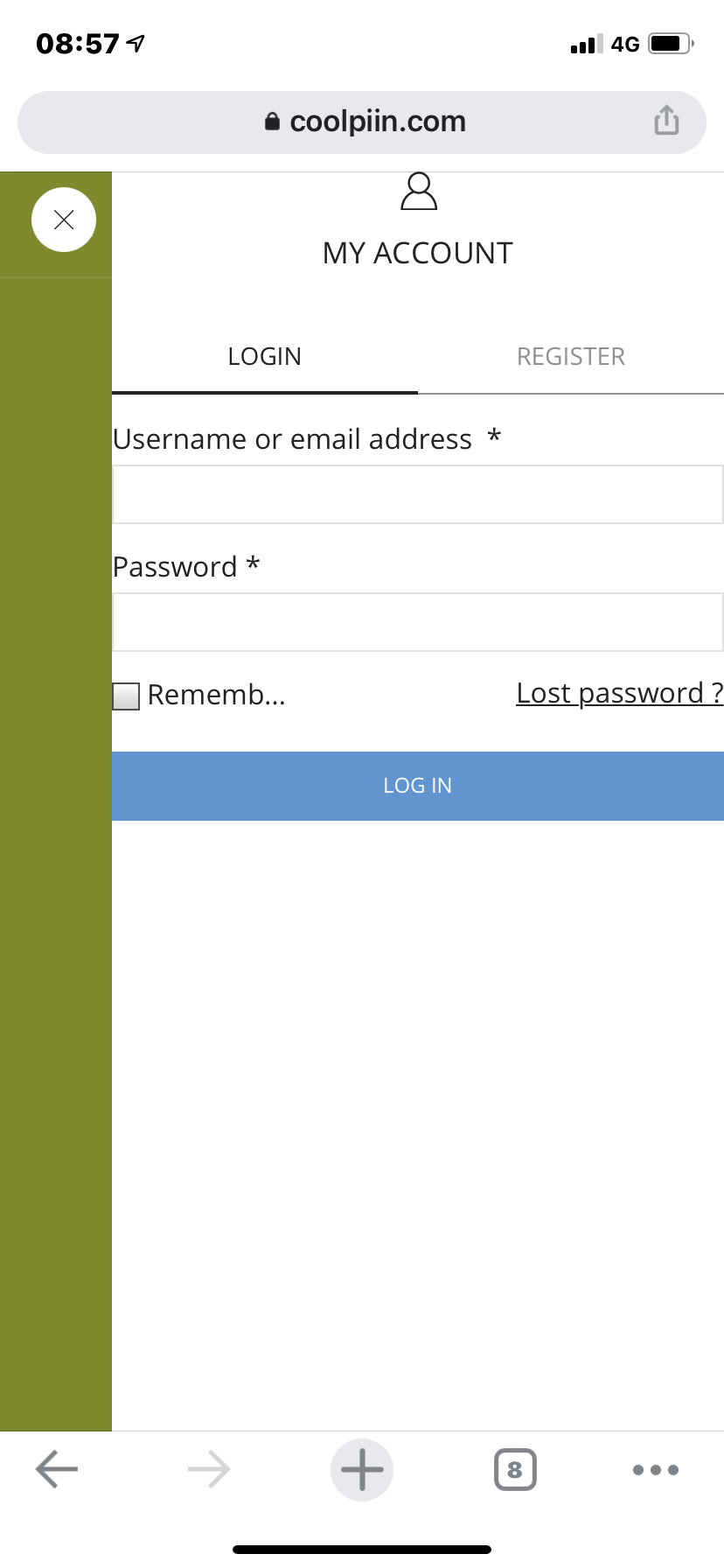
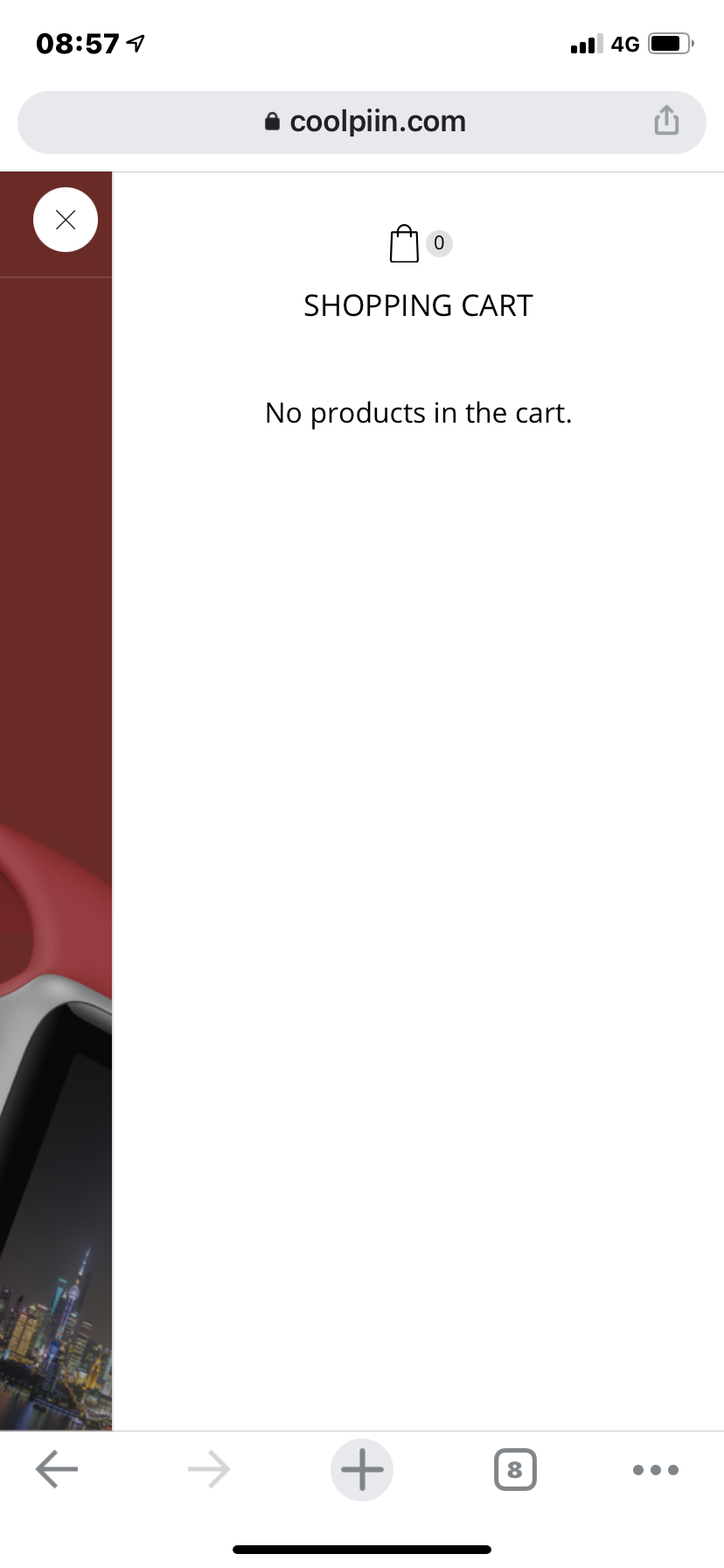
I would like to change these words into Chinese, how can I do it?
Hello,
It looks like you need to re-save Theme Options (go to Theme options > change any settings click of Publish).
About trasnaltion, Loco translate > Plugins > XStore Core > New language > Choose a language + Choose a location – System > Start translating.
Regards
Thanks for the language plug-in recommendation.

I found there are two “hearts” next to the Add to wishlist.
How can can fix this problem? There should be just one heart.
============================================
SOLVED!
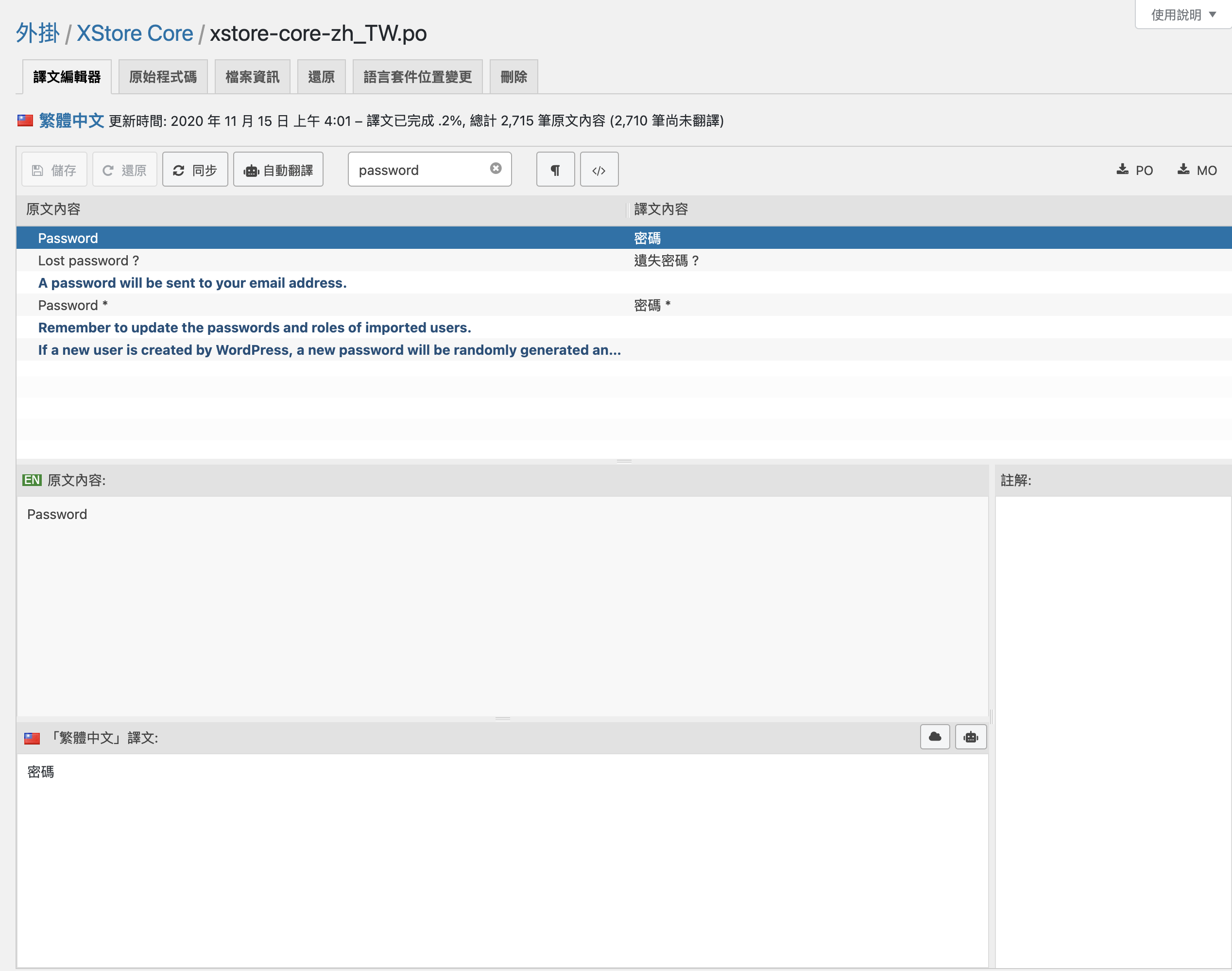
I did what you told me as you can see at the backend I have already made the translation and saved.
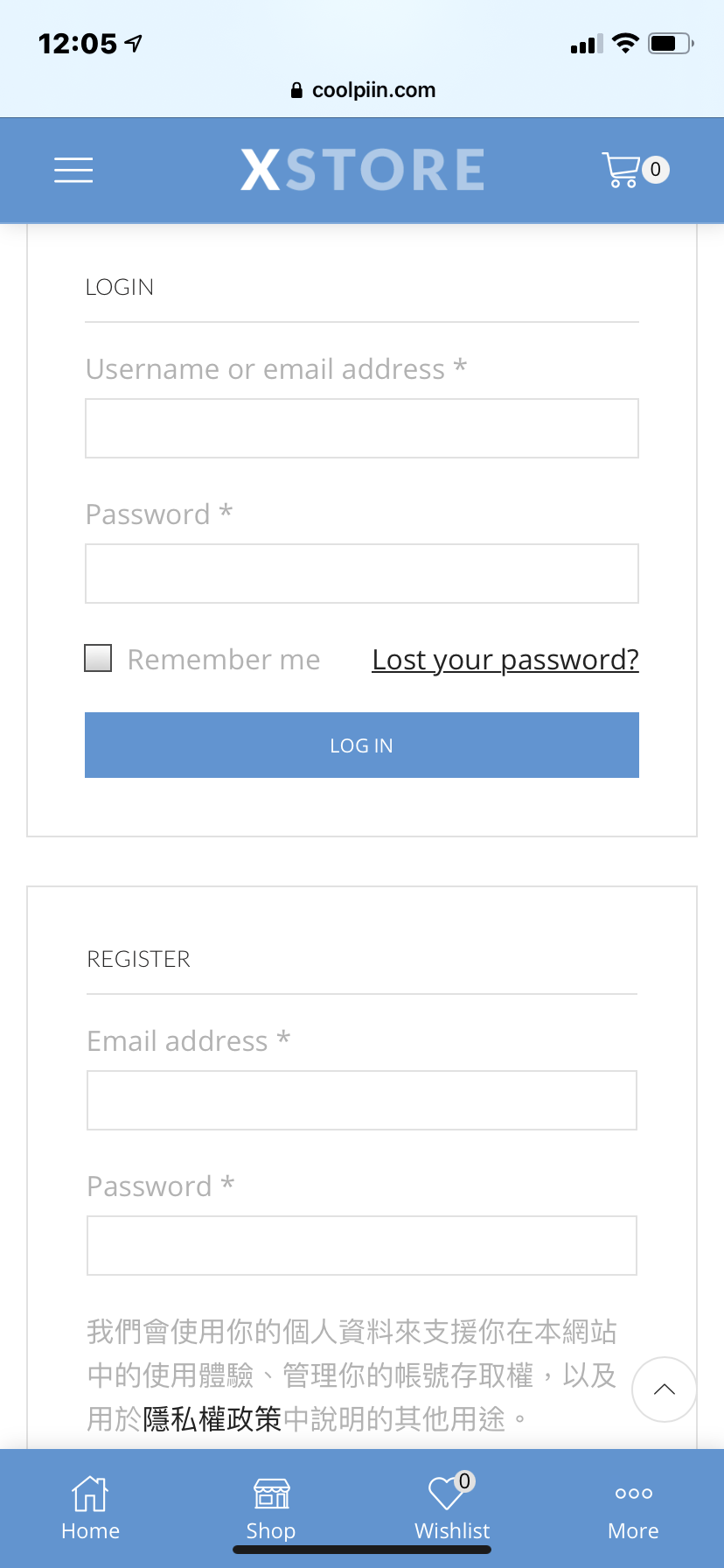
But it’s still just the same, no translation. Why?
=============================================
SOLVED!
Turns out It’s not the plug-in XStore Core but the Child Theme has to be translated.
Feel free to ask if you have any other questions.
Regards
You must be logged in to reply to this topic.Log in/Sign up
