This topic has 6 replies, 2 voices, and was last updated 9 years, 10 months ago ago by Eva Kemp
Hello.
Step 4 of your documentation for this theme is not clear. In the text:
“The installation of Visual Composer would be provided for you after theme activation.”
Where can i find the theme activation and how i can do this???
I had only found in plugins the option “Activate your license for copy of the Ultimate Addons for Visual Composer”. When i put in there the required data: Envato Username, API Key and Purchase Code it said incorrect purchase code.
Yours sincerely,
Freakpool
Hello,
Have you installed the theme? To activate it go to wp-admin panel > Appearance > Themes and activate Royal theme.
After that in dashboard you’ll be asked to install required plugins.
Please check it.
Thank you.
Regards,
Eva Kemp.
Ok, i misunderstood the second activation in your docfile. I thought it have to be activatet like a plugin by a key.
In Step 2.3 i had already installed and activate the theme and subsequent the included plugins.
Where could i found the message like in step 4.1 (image_38.png) “These theme requires…Visual Composer???
In plugins there is only the message for the VC Addon “Activate your license for copy of the Ultimate Addons for Visual Composer.”
Why is the VC Plugin not included in the …framework/plugins folder like the others?
Hello,
Please provide us with wp-admin panel credentials in Private Content to check the issue.
Thank you.
Regards,
Eva Kemp.
Ok, here are the login credentials.
Hello,
As I see you’ve already installed Visual Composer plugin:
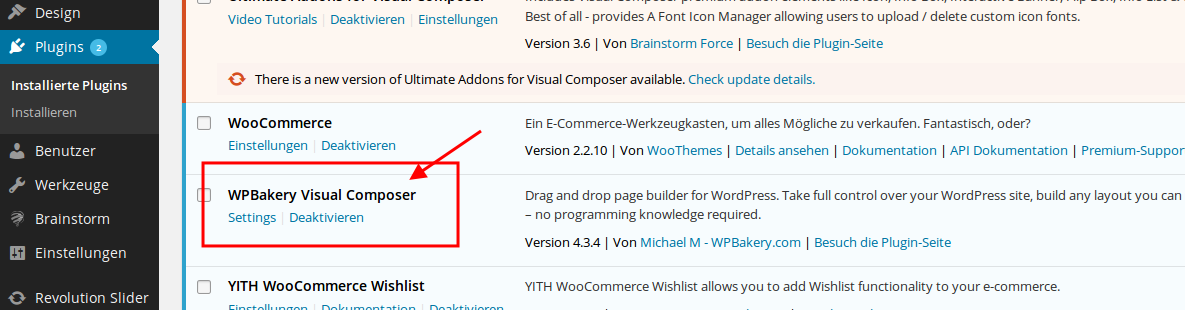
Please specify what problems you’re experiencing with it.
Thank you.
Regards,
Eva Kemp.
The issue related to '‘Theme activation and installation of Visual Composer’' has been successfully resolved, and the topic is now closed for further responses
