Hello,
after update I lost translation of cart widget (top right corner of menu). I have translated Woopress theme and Woopress core but suddenly its not working.
Please help, thanks in advance
Olaf
This topic has 11 replies, 3 voices, and was last updated 4 years, 2 months ago ago by Olga Barlow
Hello,
after update I lost translation of cart widget (top right corner of menu). I have translated Woopress theme and Woopress core but suddenly its not working.
Please help, thanks in advance
Olaf
eshop page https://hanak-brno.cz/eshop-hodinky/
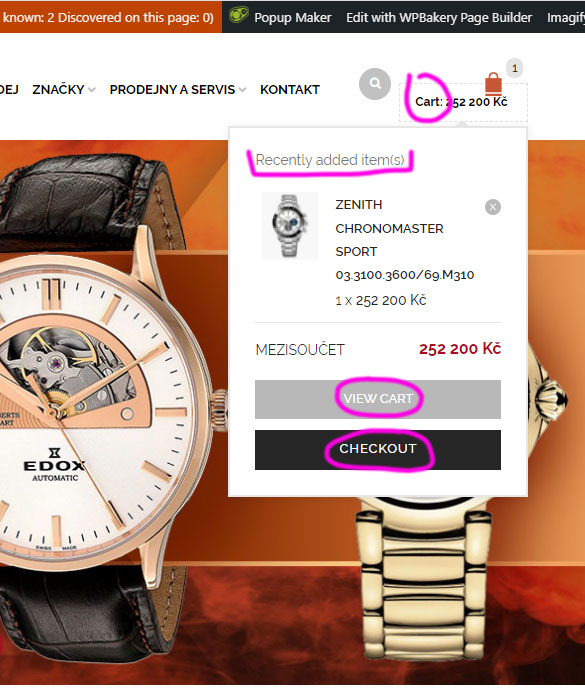
Hello,
Sorry for the delay in answering.
If you face problems with translation, you need to make sure that your translation files are synchronized. Button Sync (Loco Translate plugin http://prntscr.com/glemdq) allows you to synchronize your translation file with updated pot file. It means if we made any changes in template files that may affect translation or we added new string for the translation and you updated theme you need to synchronize your translation with updated files. Only after synchronization, you’ll be able to translate new strings or strings that were changed. Also, don’t forget to backup all the files before any update.
Regards
Hello Rose,
I did synchronize all of it but no luck. Synced wooCommerce, WoopressCore, and WooPress theme PO files. I really need to fix it because its live site and my client asks me everyday about it. Looks like cart widget ignores all translations
Thanks in advance
Olaf
Hello,
Provide temporary FTP access. If you do not know how to create FTP contact with your hosting provider, they will help you.
Regards
Hello,
in private area.
Thanks Olaf
Hello,
Thanks for the reply. Our technicians will continue to work on it after the weekend. Please be patient.
Regards
Hello,
Fixed. Check now, please.
Regards
Hello, great, can U please tell me what was the problem? For future…
Thanks Olaf
Hello,
Wrong text domain in theme files. We’ll fix that in the next theme update.
Regards
You must be logged in to reply to this topic.Log in/Sign up
