Hi 8theme support,
I’m using Xstore theme, the “[8Theme] Products” wpbakery module is using a pretty low-quality image. Can I change it to better quality? Thanks!
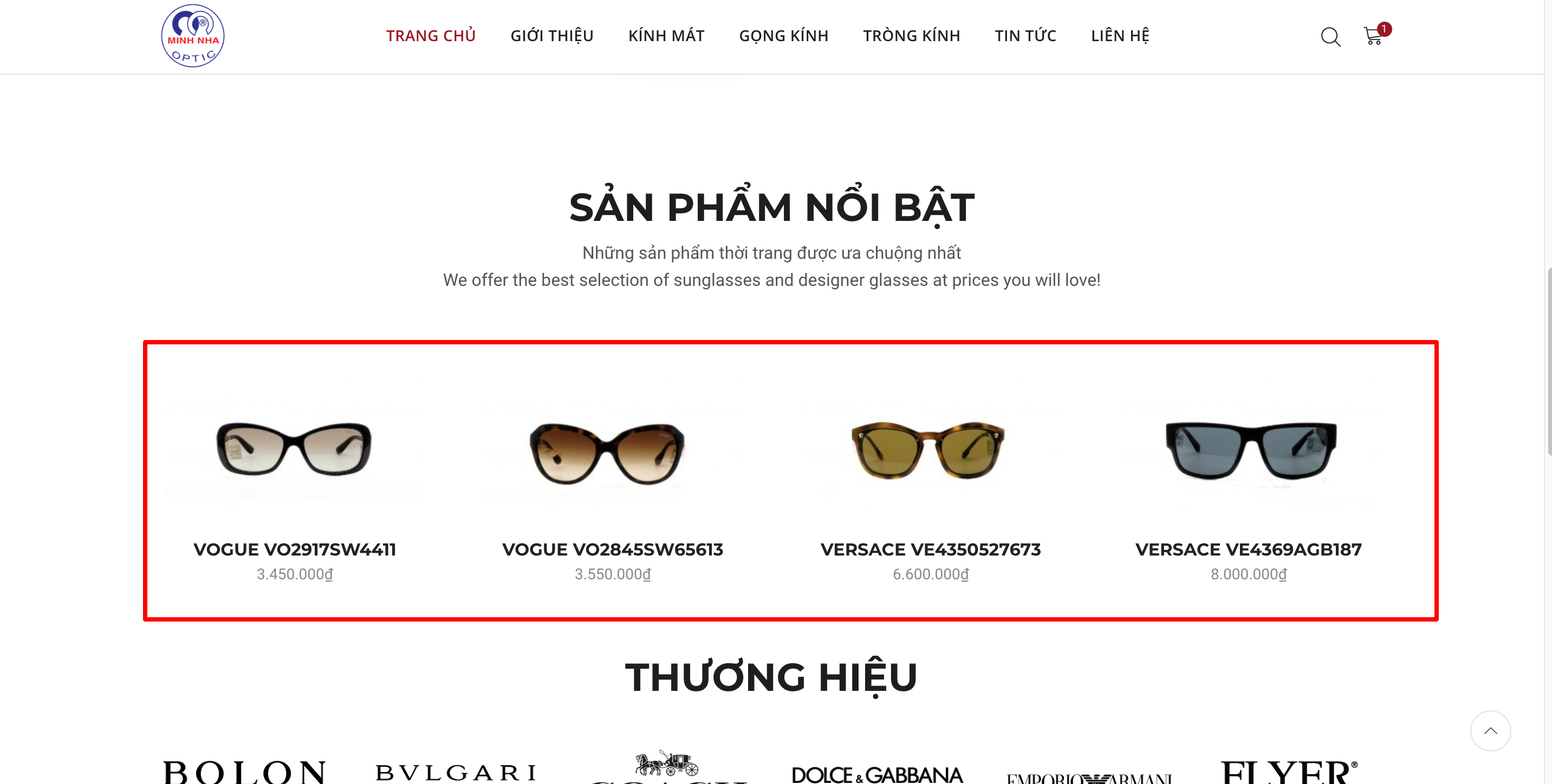
This topic has 4 replies, 2 voices, and was last updated 5 years, 3 months ago ago by Olga Barlow
Hi 8theme support,
I’m using Xstore theme, the “[8Theme] Products” wpbakery module is using a pretty low-quality image. Can I change it to better quality? Thanks!
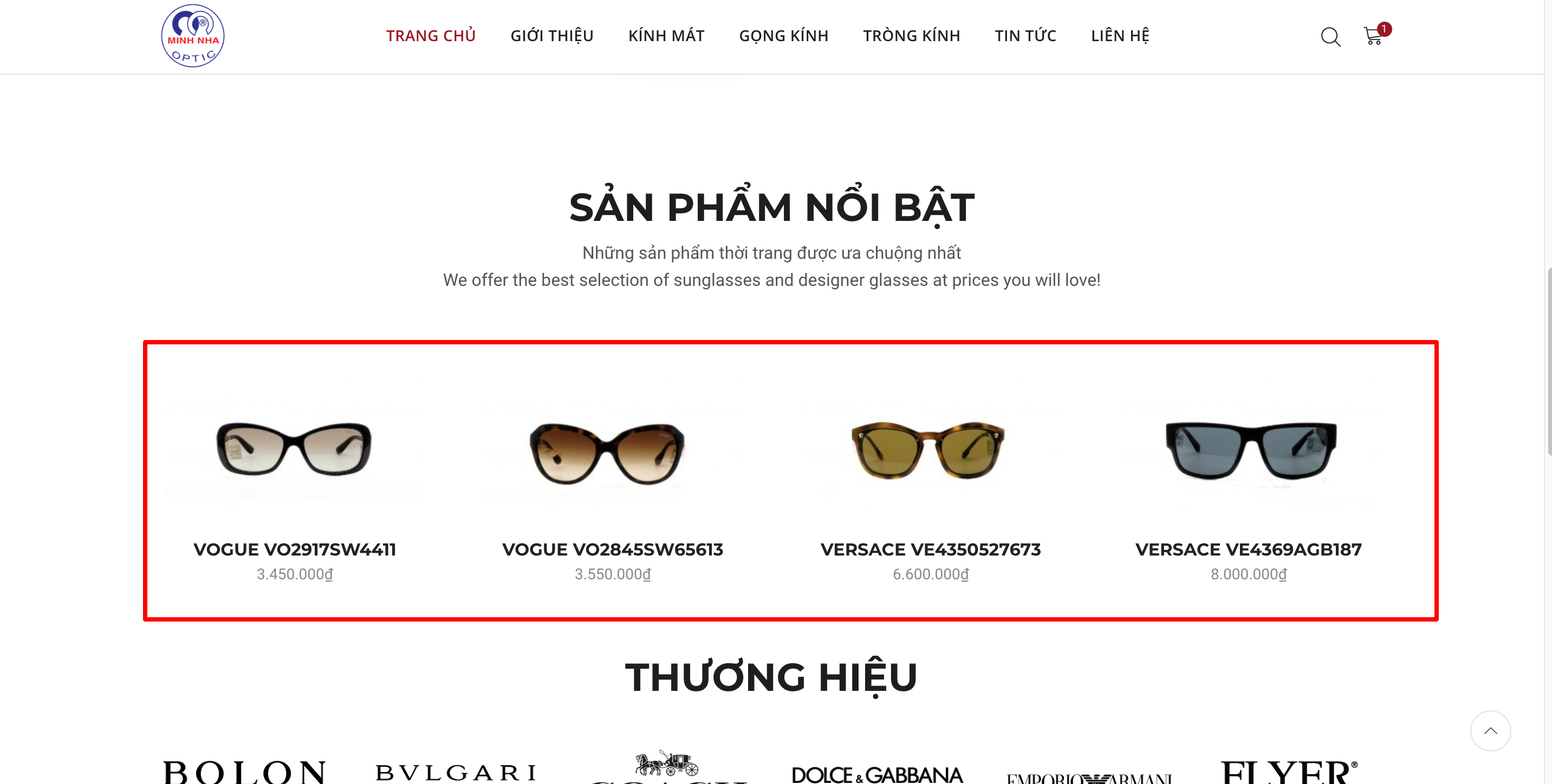
Hello,
Our element uses the same image size 300px https://minhnha.vn/wp-content/uploads/2019/11/VERSACE_VE4353A528387_01-300×169.jpg with the same quality as the grid on the shop page http://prntscr.com/q1wmom
Size of this image depends on the WooCommerce option (Appearance > Customizer > WooCommerce > Product images) and quality depends on the WordPress generation of the thumbnails.
Regards
Hi Olga Barlow,
Thanks for clarifying.
So as you’ve said, is there any way for me to change the WordPress generation of the thumbnails (that 8theme’s element will use) to higher quality?
Many thanks!
Hoa.
Hello,
Generating of the thumbnails is the default WP option, there is no way to control the quality.
You may try to change the image size using mentioned WooCommerce settings and try not 300px image but 400 for example, maybe it will change something but we are not sure. it’s not related to our theme, so we didn’t dig in.
Regards
You must be logged in to reply to this topic.Log in/Sign up

