please can you optimized my store performance with gtmetrix, its result is very bad please see the screenshot
This topic has 16 replies, 3 voices, and was last updated 1 years, 10 months ago ago by Tony Rodriguez
please can you optimized my store performance with gtmetrix, its result is very bad please see the screenshot
Hello, Ajzafar,
Thank you for contacting us and for using XStore.
In our demo, we use CDN and cache plugin.
A CDN is a network of servers located in different geographic regions. By using a CDN, you can store your website files on multiple servers and distribute them to your visitors from the server nearest to them. This can significantly reduce the load time of your website.
A caching plugin can improve the performance of your website by storing frequently accessed data in the cache. This reduces the number of requests to the server and makes your website faster. You can use the WP Rocket plugin for it.
Avoid an excessive DOM size – a large DOM will increase memory usage, cause longer style calculations, and produce costly layout reflows. https://gtmetrix.com/avoid-an-excessive-dom-size.html)
Kind Regards,
8theme team
plesae can you check my menu dropdown link is not working:
I have put the link in the given menu
Apparels => Jumpers & Cardigans
but when i click on Jumpers & Cardigans, its not redirecting
Hello ajzafar,
Thank you for your inquiry. We apologize for the confusion.
Actually, you did not set the menu link. See image for a better reference: https://postimg.cc/LngFhpZt
To resolve your issue, please follow the steps below:
1. Navigate to Dashboard > Appearance > Menu > Secondary menu > Menu option > See static block which is using.
2. Navigate to Static block > edit particular static block with page builder (Elementor).
3. Edit Menu list and paste the menu link as per your requirements.
4. Save the settings.
Please refer to the images provided for further reference. https://postimg.cc/rdMpSm1X and https://postimg.cc/G9xnyQM2
Best Regards,
8Theme’s Team
please let me know how can i add links dropdown menu of my secondary menu.
It does not allow me to edit or add links in my secondary dropdown menu
I dont know how to add links of Specific page or Product categories in dropdown of top meg menu
Please help me to sort in out
Hello Ajzafar,
In order to address your issue, we have created a video tutorial for you on your website. Please watch it in its entirety and follow the steps outlined in the video. You can find the video link in the private content area.
Best Regards,
8Theme’s Team
thankyou,
Please could you tell me why my elementor changes not showing on the front end? I Purche All cache and also did regenerate files and data and the sync library in elementor tools. but still no changes showing at front end.
Hello Ajzafar,
We are pleased to inform you that your issue has been resolved. Please clear your browser cache and check back to your site. We have deactivated the “jetpack” plugin, which has resolved the issue.
Best Regards,
8Theme’s Team
please see the given image i am facing the give problem.
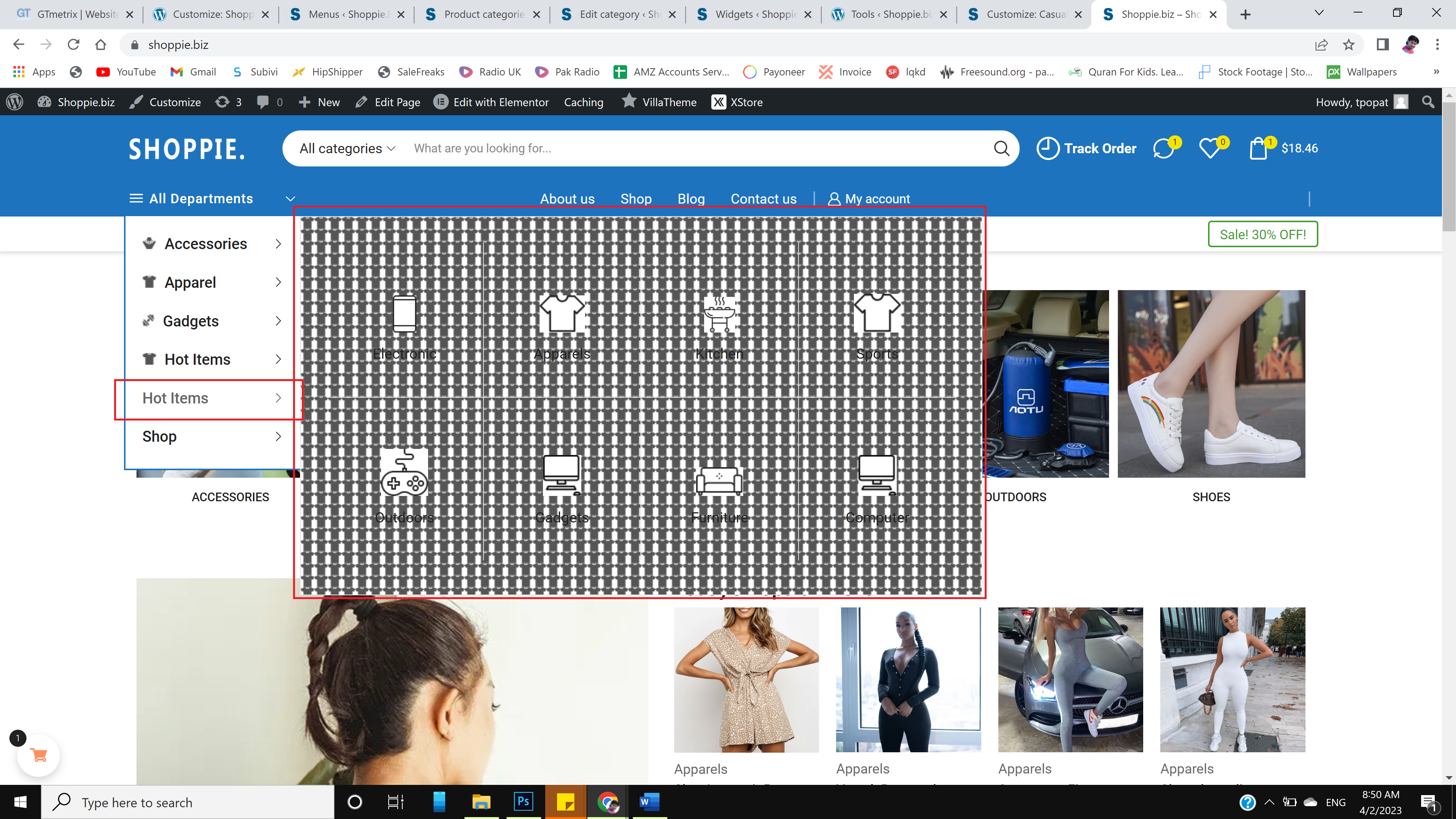
When i add categories link in the All Departments menu, it showing woring output at front end, please fix it.
please update about the above issue…
Hello ajzafar,
We are pleased to inform you that your issue has been resolved. Please clear your browser cache and revisit your site to confirm the changes. We have reset the menu options settings to their default and your issue has been resolved. Please refer to the attached image for further reference. https://postimg.cc/JySY4zt4 and https://postimg.cc/6T8RffHS
Best Regards,
8Theme’s Team
please also check out the given screenshot, why ratings are showing in the cluster please can you fix it?
https://shoppie.biz/wp-content/uploads/2023/04/2023-04-03-2-300×169.png
and please you can also fix color swatches, i tried but not showing.
Color Should come with color swatches.
Size swatches are okay
Hello, Ajzafar,
We do not give a guaranty for full theme compatibility with all existing 3rd party plugins. Sometimes, not always, you need additionally customize the theme or plugin to make them work together. Unfortunately, it’s not possible for the author to make the theme compatible with all the existing plugins and additional customization is outside the scope of our basic support.
1/ Please try code from this topic – https://www.8theme.com/topic/product-reviews-not-showing-properly-in-this-theme/
2/ Here is a video about our variation swatches – https://youtu.be/LgzC4iK-j6A In case, you are using a 3rd party plugin, you need to contact the support of that plugin.
If you have any additional questions or concerns, please do not hesitate to reach out to us. Our support team is always available to assist you.
Kind Regards,
8theme team
Thank you for the swatches video.
and the rating issue is not resolved yet, I am not using any cache plugin and I don’t know how to insert the code. Please can you sort out the rating display issue?
will be appreciated your support
Regards
Hello ajzafar,
We are pleased to inform you that your issue has been resolved. Please clear your browser cache and revisit your site to confirm the changes. We have added the necessary CSS code under Xstore > Theme Options > Theme Custom CSS > Global. Please refer to the attached image for further reference. https://postimg.cc/TyK3BY5C and https://postimg.cc/kDQX0HD3
Best Regards,
8Theme’s Team
Tagged: gtmetrix, optimization, performance, persuasive, report, woocommerce, wordpress
You must be logged in to reply to this topic.Log in/Sign up
