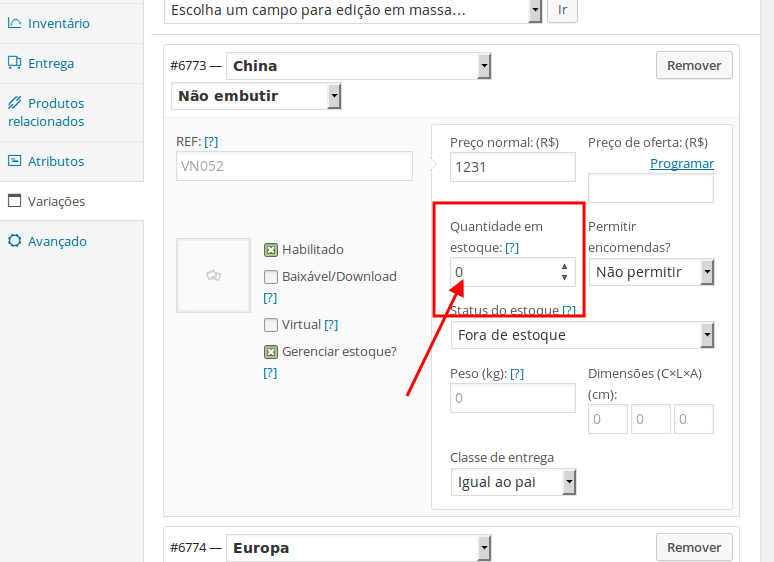Hello, I just bought this theme (IN LOVE WITH IT) so I am just starting to make the adjusts.
Somethings I want to change in my home slide video is that:
** The full width is not working even after choosing Full Width in video options (Working home page: http://noivaimportada.com/home/)
** Is there a way of hiding the pause/play button when passing the mouse on the video slide?
Thanks and what a lovely theme! 🙂
Working home page: http://noivaimportada.com/home/
Screen of the errors to adjust: http://noivaimportada.com/wp-content/uploads/videos/Adjusts.png
Bigger screen, bigger black gap on the full screen: http://noivaimportada.com/wp-content/uploads/videos/iescreen.png