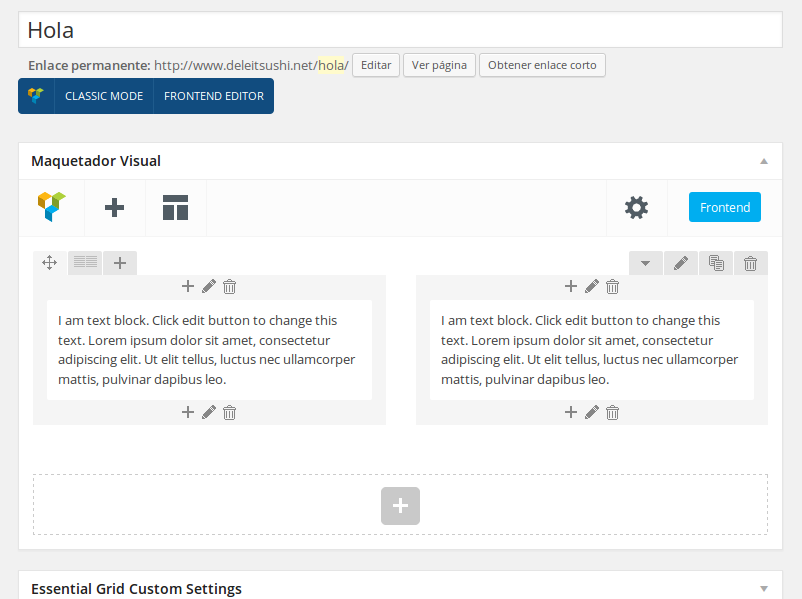Good morning is an excellent template with many features, but does not the composer visual, ie, in frontend editor not just loaded (it is bearing the logo of visual) and the editor backend ignored, can do click on “add element” in “add text block” in the “+” in Choose your layout … etc … does not work.
I’ve desinstado everything and reinstalled with the wordpress version 4.0, I’ve tried other templates and it works.
Thank you,
Oscar