Kindly check Visual Composer not working with static block, tried every thing but failed. kindly check.
This topic has 6 replies, 4 voices, and was last updated 9 years, 2 months ago ago by Eva Kemp
Kindly check Visual Composer not working with static block, tried every thing but failed. kindly check.
Hello ahcorp,
we have enabled Visual Composer for Static Blocks in Dashboard > Visual Composer > Role manager > Admin:
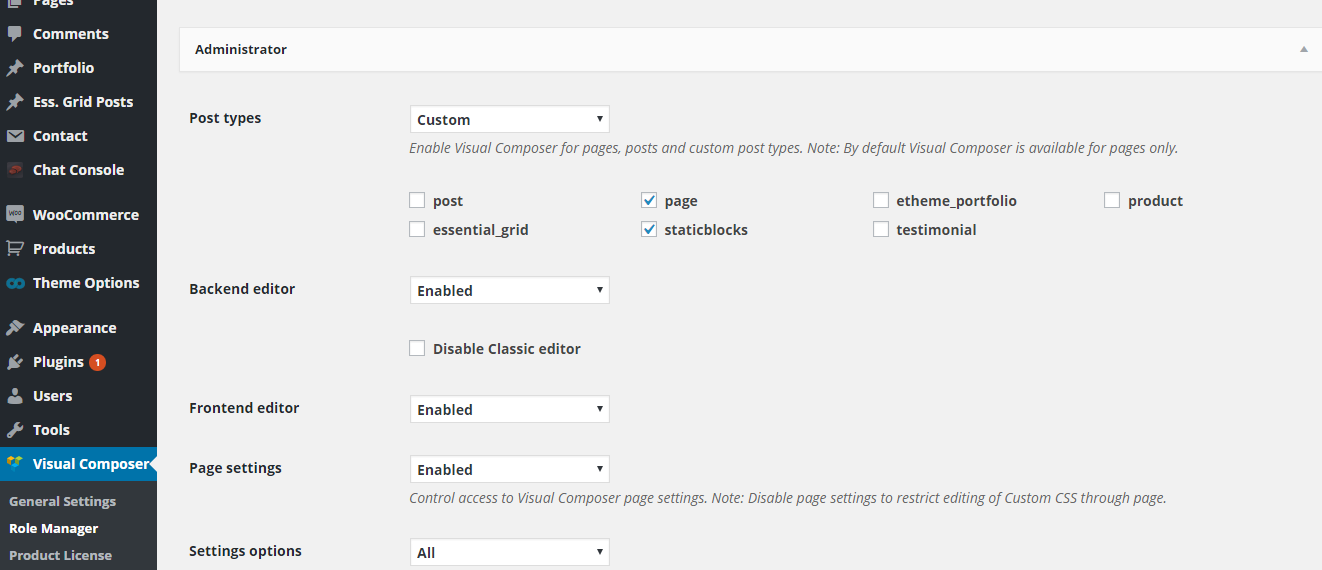
Please check your static blocks.
Regards,
Stan Russell.
thank you very much. We are also having problems in setting footer from theme options, can you please check this as well?
Hello,
Could you please clarify with more details what exactly you mean and show us screenshots?
Regards,
Robert Hall.
let me rephrase it for you. I am trying to apply a footer template from theme option, but it is not showing in my main website. Kindly find the attachments for better understanding. Thanks
Hello,
At first you need create blocks in Static Block section for your footer and add them to “Footer 1” and “Footer 2” areas in Appearance > Widgets.
Regards,
Eva Kemp.
Tagged: fix issues, static block, troubleshooting, visual composer, woocommerce, wordpress
You must be logged in to reply to this topic.Log in/Sign up

