Hi,
i am not able to update VC.
I purchased Legenda today and installed the latest update from 9 May 2014.
I first installed the theme and then all plugins.
However when i try to edit any page i get this warning first:
https://www.dropbox.com/s/plw55ixh0t4qgm0/Screenshot%202014-05-12%2000.06.29.jpg
Everytime i work on a page it asks me first to convert. This is getting annoying.
Also you said that you seperated VC from the Theme.
So how can i do the upgrade process ?
Thanks in advance.
Regards
Ufuk

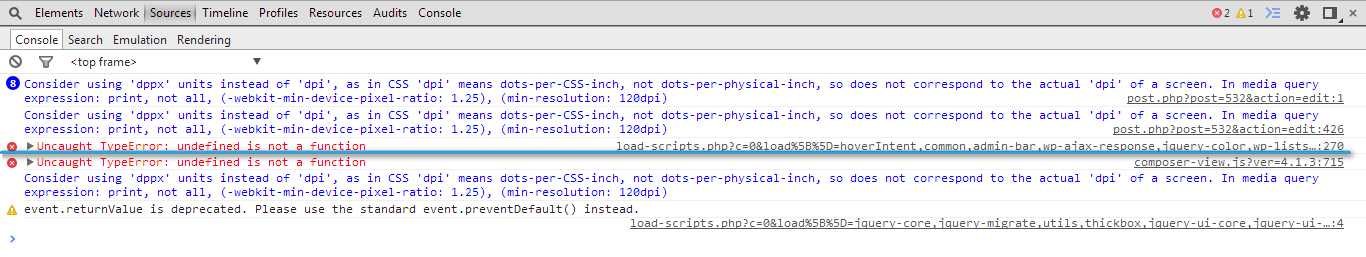 .
.








