Hi
I have bought the Royal Theme and would like to change the background colour on all pages
Can you please advise how to do this?
thanks
Jaye
This topic has 6 replies, 3 voices, and was last updated 11 years, 2 months ago ago by Eva Kemp
Hi
I have bought the Royal Theme and would like to change the background colour on all pages
Can you please advise how to do this?
thanks
Jaye
Hello,
please navigate to Theme options > Color Scheme > Site background and select needed color
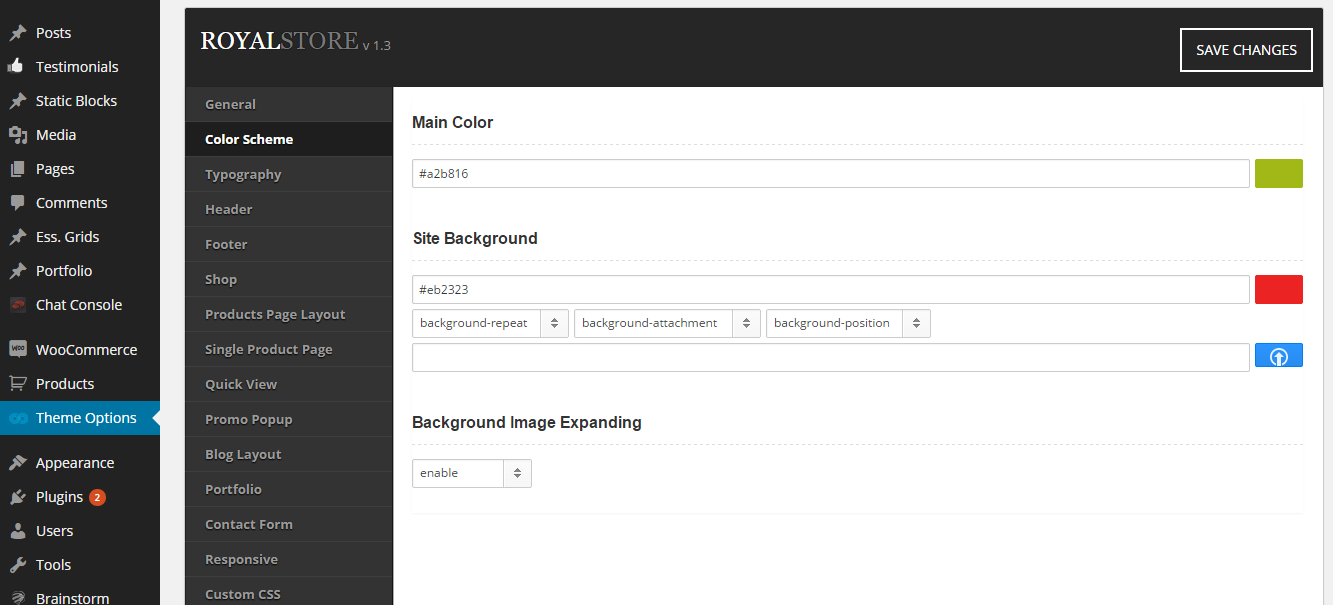
thank you – I tried this but this only changes the colour underneath, if that makes sense. I want to change the background colour on all pages and posts etc.
I can send you a screenshot if you want me to.
thanks
Jaye
Hello,
Please provide us with the link to your site and wp-admin panel credentials in Private Content.
Thank you.
Regards,
Eva Kemp.
Private message below
Hello,
Do you wish to change background color only for content or header and footer too?
To create banners you need use Visual Composer editor and divide row into 2 columns. The second column should have a Row element inside which you’ll divide into 2 columns. Use Banner element to add your banners.
Edit your Home page and on the right side of the editor you’ll find Page Layout box, select “Show Page Heading” > Enable and “Show revolution slider instead of breadcrumbs and page title” > Travel slider (or your own slider which you use).
Thank you.
Regards,
Eva Kemp.
Tagged: background, change, colour, royal, theme, woocommerce, wordpress
The issue related to '‘Want to change background colour of Royal Theme’' has been successfully resolved, and the topic is now closed for further responses
