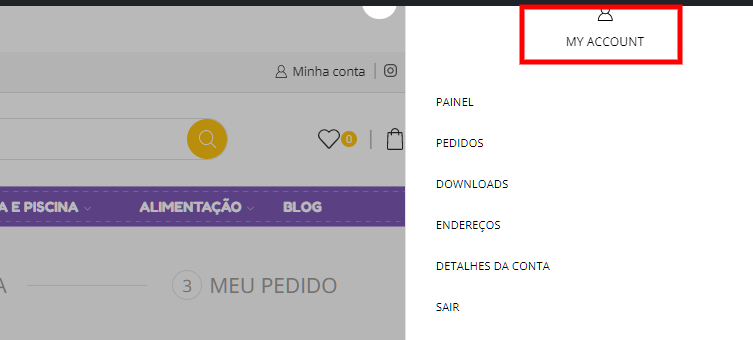Hello team. We are almost publishing our store 🙂 We loved the theme! Thank you for that!
But I can’t find where to change the translation of these texts. We use the Loco Translate and it’s working fine for a lot for translations (installed your pt-BR translation too, thank you). But these texts I cant’ find:
And: How to put the products out of stock in last in categories / shop?