This topic has 6 replies, 2 voices, and was last updated 6 years, 6 months ago ago by Rose Tyler
Hi,
I can’t seem to figure out why the mobile version of my site is suddenly appearing in dark mode, black background and black lettering. Maybe there is a setting I’m missing?
Can you help me turn it to white again?
Thank you
Hello,
Sorry for the delay due to the weekends.
Please provide me some screenshots of the problem.
Thanks in advance.
Regards
Hi,
The background is white for desktop and black for mobile. How do I make the mobile white too?
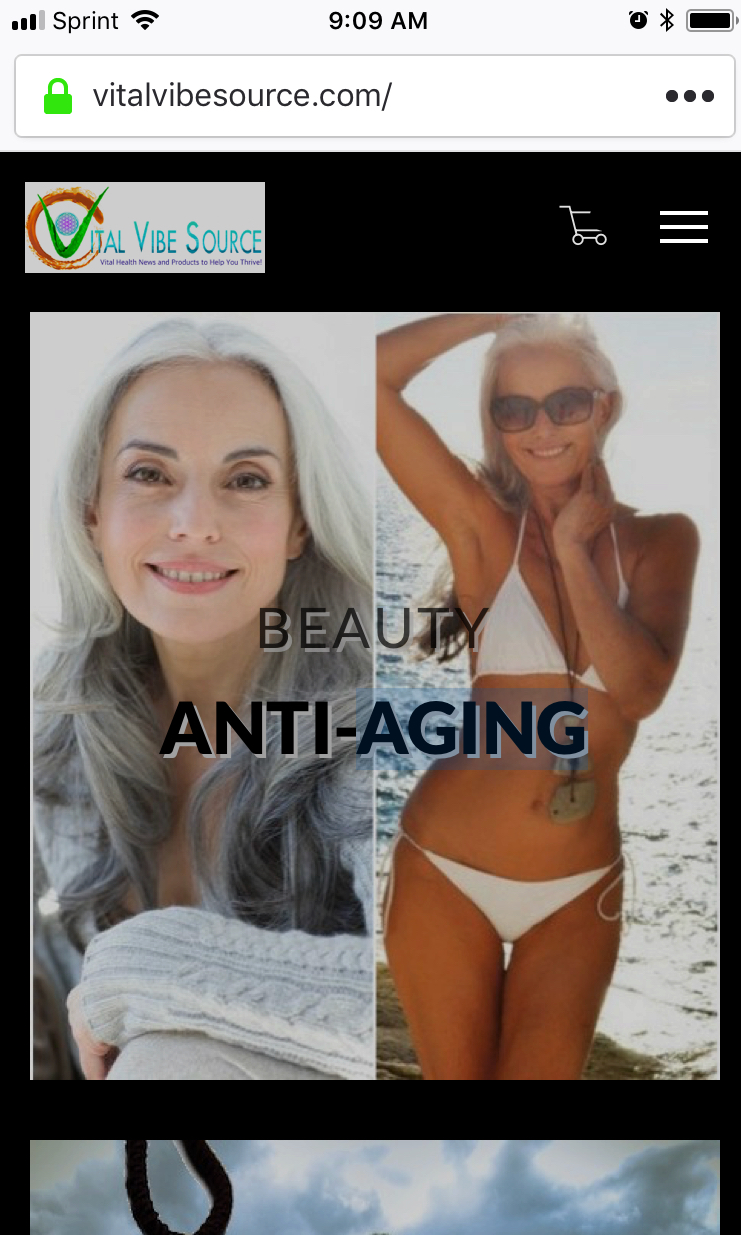
Thanks
Hello,
I’ve checked your site and there is no the problem. Please clear cache and check one more time. If the issue won’t be solved let me know model of phone and browser you use. Also, try to check the site from another device.
Regards
Thank you Rose. I apologize, I just found a hidden setting in my phone browser that somehow enabled dark mode. It displays correctly now.
Hello,
I am glad that you sorted out.
Regards
You must be logged in to reply to this topic.Log in/Sign up
