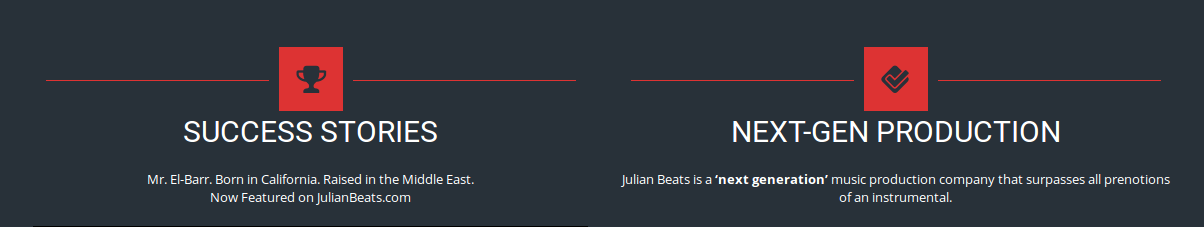Hello Thank you for the fast upgrade of your theme after woocomerce upgrade.
i still have problem with checkout problem wen show duble payment form and with Products also i see the Review woocommerce y dont have relized with the update: royal/woocommerce/checkout/review-order.php version 2.1.8 is out of date. The core version is 2.3.0, (that not really important)
1) problem “Choose an option” multioption product. Some times the add to cart dont appareand other time still loading after click the adding to cart.
2) graphic error on Number quantity before the add to cart button.
Thank you for the help!
Best Regards
JulianBeats