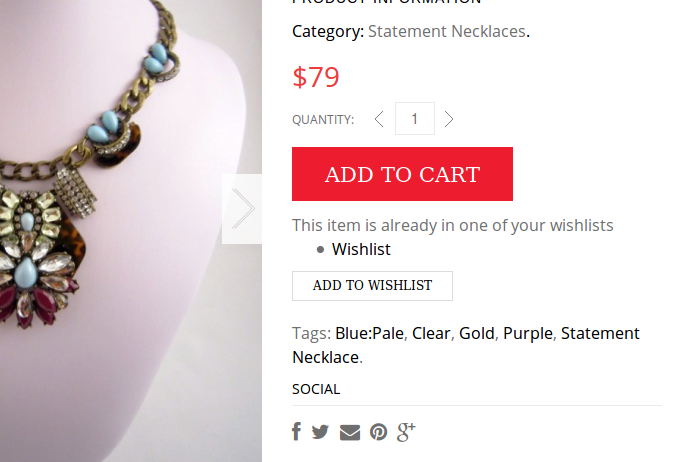Hi,
First, I know you haven’t tested the theme with Woocommerce Wishlist, and don’t guarantee it to work. And yes, I know YITH is provided, but honestly, YITH sucks, is cookie based, and is free for a reason.
I purchased Woocommerce Wishlist. I’ve paid money to a developer to get it to work. I’ve spent hours with Woocommerce and WooThemes getting it to work. They all say the same thing. The theme is preventing it from working.
Can you please give me a hand? It doesn’t seem that hard (I know, I’m not a developer, and I value your work, but this should be a standard plugin to integrate with).
I need the plugin to show on the shop page and the single product page, and actually add the product to the wishlist. Through various routes, it either doesn’t show on the shop page, or if it does, it adds the wrong product.
I’m begging you here. Please help me get this to work! Thanks.