Thank you very much Eva, this helped
Best,
Sarah
This topic has 106 replies, 33 voices, and was last updated 11 years, 3 months ago ago by Eva Kemp
Thank you very much Eva, this helped
Best,
Sarah
You’re welcome.
Regards,
Eva Kemp.
hello, I just installed the latest version 2.2 theme legenda on wordpress 3.9.1 with WooCommerce 2.1.10 (latest version), and I can not show the product images in a simple product page.
Yet the image appears before well on the homepage?
that could help me?
Hello @GILLES KORZEC,
Please don’t duplicate your questions in different topics.
Please create your own topic for any requests.
Thank you.
P.S. You’ve been already replied in another topic.
Regards,
Eva Kemp.
Ok, but how to créateur your own topic ?
Thx
Hello @GILLES KORZEC,
You need click “New” link at the top of the page when you’re logged in to your account of the forum:
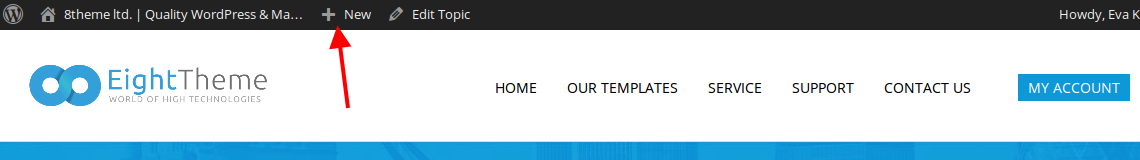
Regards,
Eva Kemp.
Hi, I got the same issue, then I did this change:
“On in /wp-includes/shortcodes.php on line 193
Change:
if ( false === strpos( $content, ‘[‘ ) ) {
To:
if ( false === strpos( (string) $content, ‘[‘ ) ) {
Basically just cast the $content variable as a string”
It got rid of the warnings but then the menu stopped working on mobile devices. Now I’m trying to install the update but it’s not working? Do I have to get rid of the old version first?
Hello @idacarr,
You don’t need to keep old files when updating the theme. They must be overwritten by the new ones. Please watch the tutorial how to update the theme: https://www.youtube.com/watch?v=KdWESIIPU1k
Regards,
Eva Kemp.
Hi again,
Thanks, but I use Hostgator which have a built in file manager. It wasn’t possible to just click and drag like that, the site got really weird. Tried to click upload but couldn’t upload the entire folder. Tried to upload a zip… I managed somehow cause in WP it now says Legenda 2.3. But, now the site is a total mess. What happend?
Would it be better to totally erase Legenda and the upload it?
Hello @idacarr,
Yes, it will be better to reinstall the theme totally with the new version.
Create a back up of your files and database before.
Regards,
Eva Kemp.
Just download the 2.3 update from themeforrest but i cant simply install it on my website.. ive been using Cyberduck to upload the files and im getting errors all the time, can you help me updating my theme?
Also, is there any way i can join the home slider with the menu (theres a 15 px or so Gap between them and its very annoying)
ooh and one more thing… how can i change the navigation?, it was showing the title of the page before and now is gone and the rest went to both sides of the pages!…
Hello @Alfredo,
As I see the site that is located in the folder “nuevo” is working fine.
Sorry, but your request is a bit unclear concerning the navigation. Could you please show a screenshot to have better understanding?
Thank you.
Do you want to have only the slider joined to the menu or the banners as well?
Also you can change its position in wp-admin panel > Revolution Slider, open the settings for your slider and find Position box on the right.
Regards,
Eva Kemp.
OOh… sorry.. i was moving a few things last night while waiting for response hehehehe…
what i want about the home slider and banners is to reduce the space between them to 5 or 10 pixels because they look quite separated!…
and also.. the theme in the dashboard still says 2.2… can you help me upgrade it? im getting errors all the time, please¡ (i did include my site credentials on my first message)
Hello Alfredo,
Please provide us with link to the page where you need reduce the space.
Regards,
Robert Hall.
is the home page!
again i try to upgrade (since you havent helping me) the 2.3 version!.. but i simply cant!.. and something happen to my shop… the side bad went down… please help me upgrade the theme!
Hello @Alfredo,
I’ve updated the theme to 2.3 version and added the following code into custom.css file:
.rev_slider {
padding-right: 10px;
}
.banner {
margin-bottom: 5px;
}
.vc_custom_1409127254236 {
margin-top: -15px;
}Please check your home page now. Is it what you wanted?
Shop page has been fixed. Please check. The problem was you selected Left sidebar for Products page in Theme Options but in Pages > Shop you had Right Sidebar selected for “Sidebar Position” in the “Page Layout” box. I’ve set it to Left Sidebar as well as in Theme Options.
Regards,
Eva Kemp.
Tagged: problem, templates, update, woocommerce, wordpress
The issue related to '‘WordPress 3.9 update problem’' has been successfully resolved, and the topic is now closed for further responses
