I just upgraded to WordPress 3.9. After the upgrade Layer Slide no long works, and on the Contact page where Google Map should display the map, I get this message: Enable your JavaScript.
These two problem seem like they are probably related.
This topic has 49 replies, 12 voices, and was last updated 10 years, 8 months ago ago by Robert Hall
I just upgraded to WordPress 3.9. After the upgrade Layer Slide no long works, and on the Contact page where Google Map should display the map, I get this message: Enable your JavaScript.
These two problem seem like they are probably related.
Dear Brian,
We bring our apologies for this terrible inconvenience! We are planning to release our update within next week and you can be sure it will fix your problem. But we understand that it can be urgent for you, so you may fix this issue now, manually.
Edit file blanco/code/functions.php , find wp_enqueue_script('masonry', get_template_directory_uri().'/js/jquery.masonry.min.js'); (line 47) and replace by
wp_enqueue_script('et_masonry', get_template_directory_uri().'/js/jquery.masonry.min.js');
Regards,
Olga Barlow
Thanks Olga. I needed this solution quickly and really appreciate the fast turn around. There was a minor error in the code you sent, so here it is with the correction.
wp_enqueue_script(‘get_masonry’, et_template_directory_uri().’/js/jquery.masonry.min.js’);
The “g” was missing from wp_enqueue_script(‘et_masonry’.
Thanks again.
Hello, @Brian Raymond
You should not correct anything, the code we have provided is correct.
Kind regards
i also just upgraded to WordPress 3.9 and the Revolution slider stopped working? Please advise how to fix this, and if i must upgrade, please tell me how?
Hello @Kevin33,
You’ve been already replied in the topic you created.
Please check.
Regards,
Eva Kemp.
Can you post here what the solution is to this revolution slider problem, as we have to create a new ticket?
Hello @lancebw003,
The problem was the client had old theme version and had to update it to make Revolution Slider workable.
If your theme is updated and the problem still persists please provide us with FTP and admin panel credentials in Private Content.
Regards,
Eva Kemp.
This update corrects errors when will you share?
Hello @kambriyen,
Could you please clarify your question? Do you have problems after the theme update?
Regards,
Eva Kemp.
Hi,
Yes, we have updated the theme turns out the problem in the picture gallery, magnifying glass feature does not work.
http://www.ponshomedesign.com/dekoratif-urunler/bebek-odasi-raflari-dekoratif-bulut-raf-2/
moment that works for older versions, but this feature does not work when we update WordPress
Are you talking about zoom effect? I’ve checked the page and zoom is working for image gallery. Have reverted back WordPress version?
Regards,
Eva Kemp.
Hello,
Yes we return, we got back to the damaged works.
Have you encountered this problem before, I wonder?
Hello,
You may try to upload high resolution image to make zoom workable.
If it doesn’t help please provide us with FTP and admin panel credentials in Private Content. Has the problem appeared after theme update or WP update?
Regards,
Eva Kemp.
working with the current version of WordPress theme blanco Could you share with me?
If you are working without problems, I’ll do the update.
Hi Eva,
Please find the details attached.
Hello @lancebw003,
As I see you have old theme version. Please update it to the latest version 2.9.2.
If there is still a problem please let us know.
Regards,
Eva Kemp.
I had the same problem but the code provided corrected the slide. but I’m using the LayerSlide not the revolution
Hello @oscargama,
This solution is also related to LayerSlider issue.
And we recommend to use the latest version of the theme if you still haven’t got it.
Regards,
Eva Kemp.
http://www.ponshomedesign.com/dekoratif-urunler/kaftan-tablolar-seri-14/
Zoom does not work after updating WordPress gallery.
Please resolve this error!
Hello @kambriyen,
Please provide us with FTP and admin panel credentials in Private Content.
Regards,
Eva Kemp.
Okay, let me send you there if you give an email address
Please send the details in Private Content. It will be visible only to our staff.
Thank you.
Regards,
Eva Kemp.
I sent
Sorry, but what email address have you sent your email to?
Please write the login credentials in Private Content for this topic.
Thank you.
Regards,
Eva Kemp.
I do not understand, please send me an e-mail address and the information I send over there
I need urgent help.
You can email me here gulmezkerim@gmail.com
Hello,
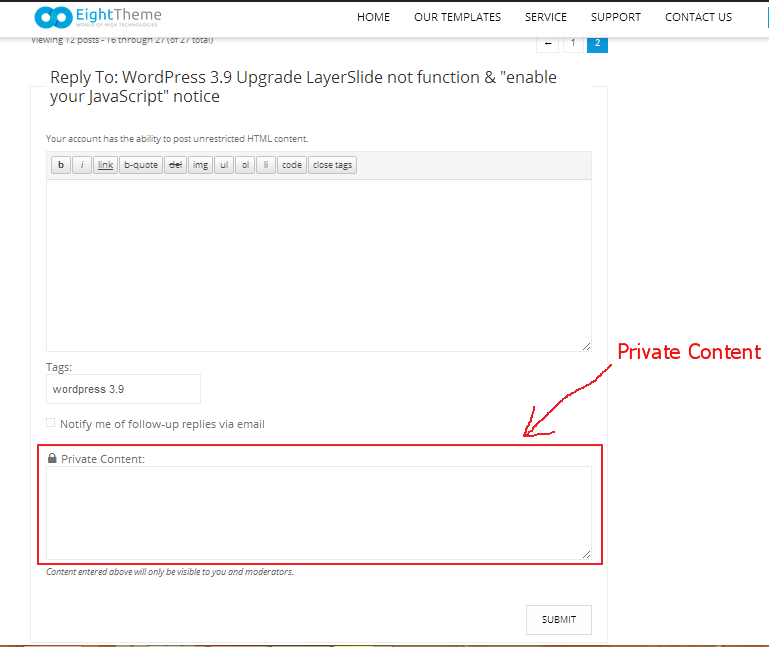
In the reply form there is a field, which is called Private Content. Please use it to send us your site credentials.
Regards,
Jack Richardson
I sent now.
Information has reached me ?
The issue related to '‘WordPress 3.9 Upgrade LayerSlide not function & "enable your JavaScript" notice’' has been successfully resolved, and the topic is now closed for further responses
