Hi,
With new update of Xstore Core Plugin Yoast SEO is Not working With Xstore Core.
Can you please provide a solution for the same.
Thanks & Regards,
Team Basata,
This topic has 6 replies, 3 voices, and was last updated 2 years ago ago by Tony Rodriguez
Hi,
With new update of Xstore Core Plugin Yoast SEO is Not working With Xstore Core.
Can you please provide a solution for the same.
Thanks & Regards,
Team Basata,
Hello, Basata,
Thank you for contacting us and for using XStore.
“is Not working” – please describe in more detail the problem with screenshots.
Theme options > SEO settings are enabled? Try to disable them and use the SEO plugin, or disable the plugin and use our SEO settings.
We look forward to hearing from you soon.
Provide temporary wp-admin access also.
Kind Regards,
8theme team
Hi,
When we activate Xstore Core Plugin The Yoast SEO Setting page disappears. You can check the attached screenshots.
We cannot even Yoast SEO to do on page SEO for any other post or product pages.
We have deactivated most of the plugin to check for the issue. but issue is resolved only if we deactivate Xstore core plugin.
We need both Yoast SEO and Xstore core.
Please find login details in private section to check for the issue yourself.
Thanks & Regards,
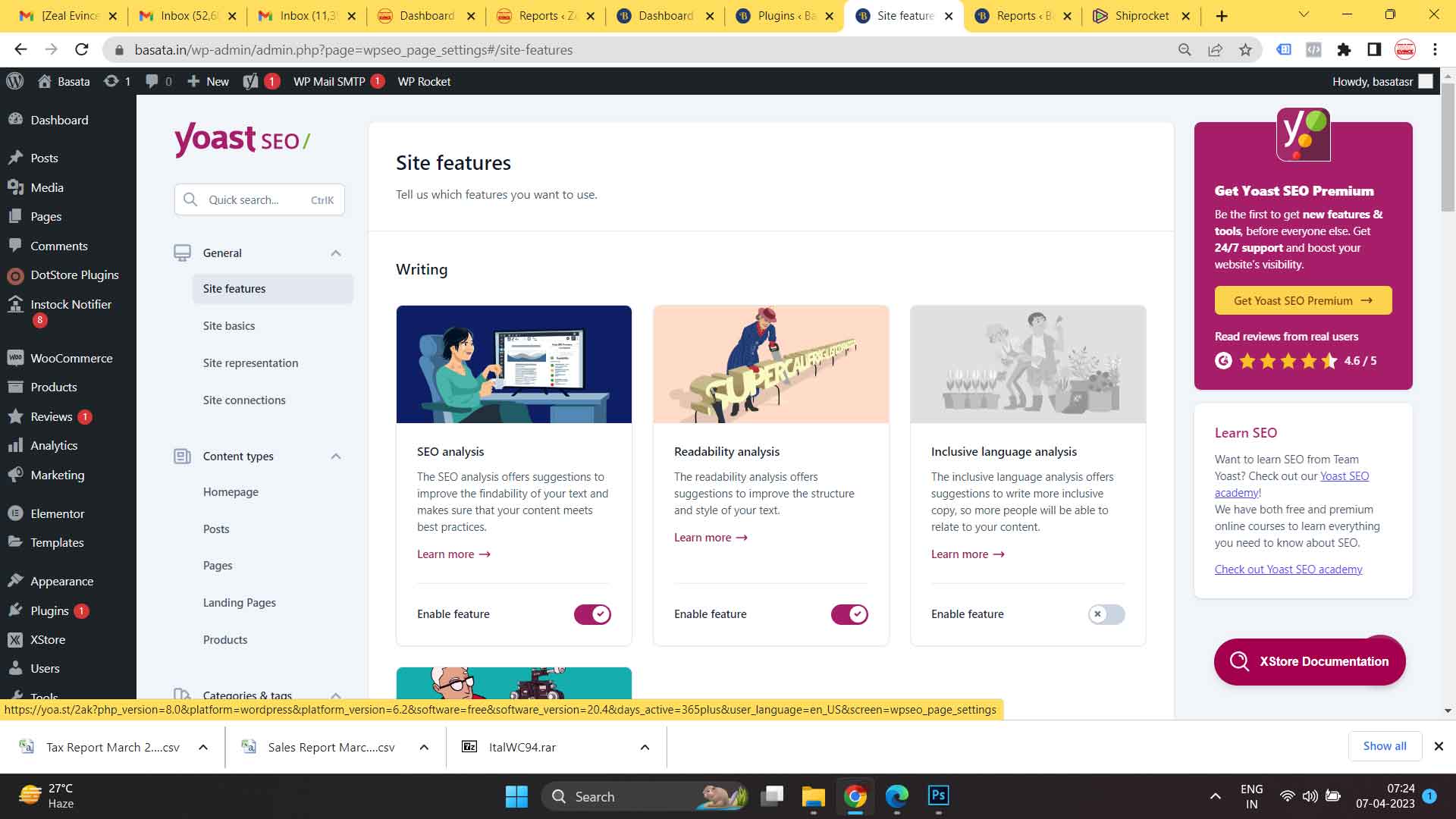
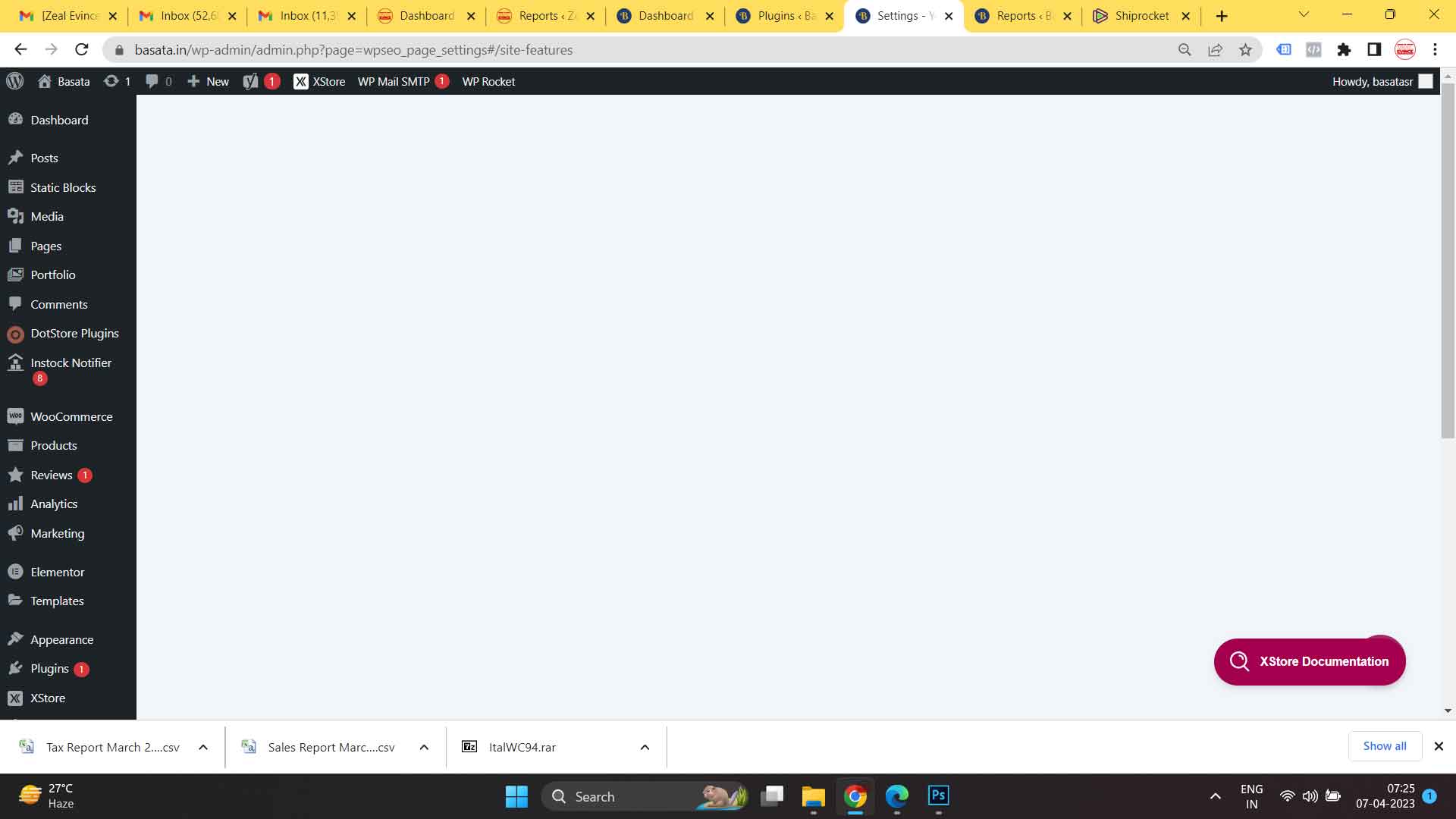
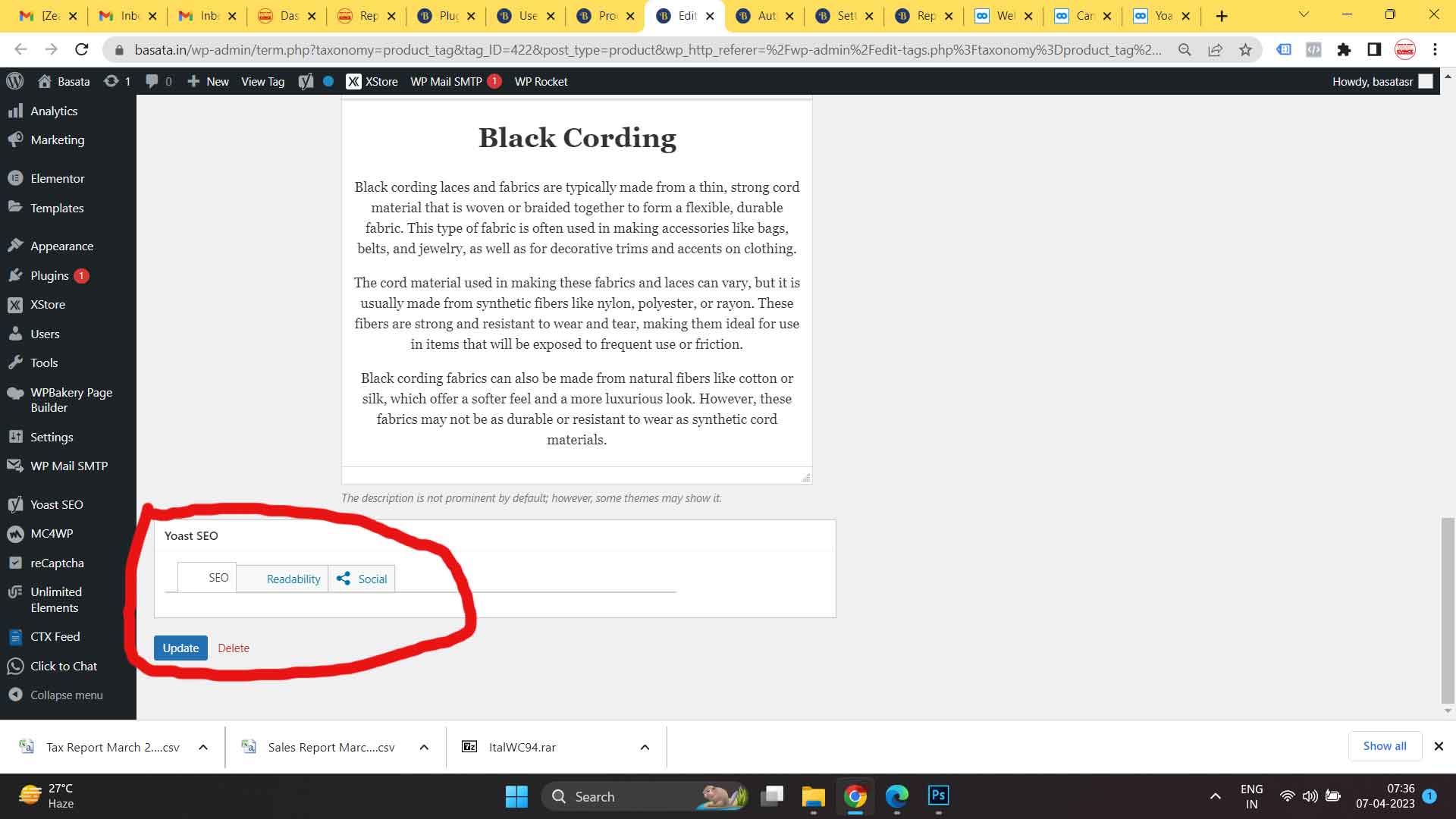
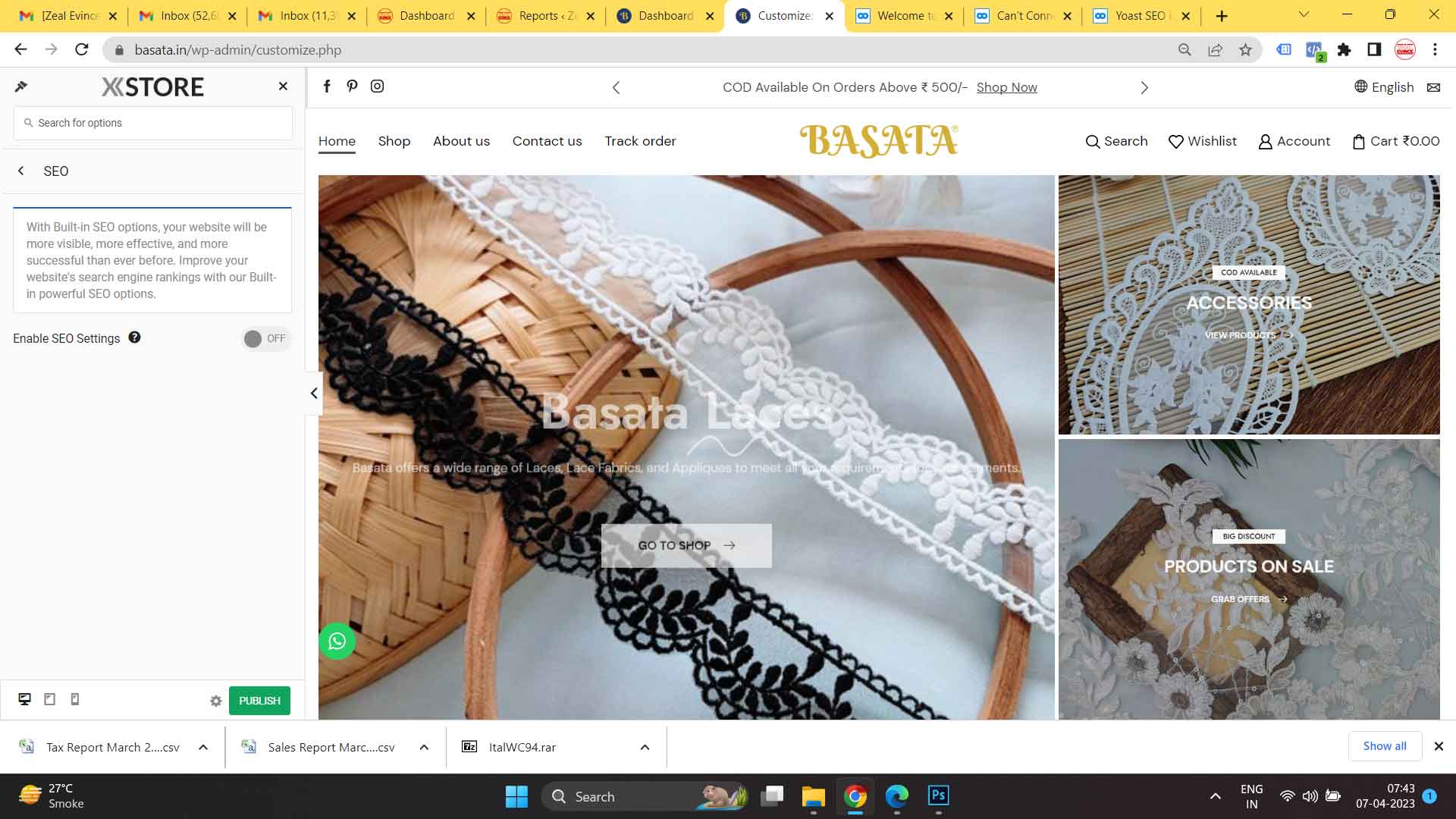
Hello, Basata,
Thank you for your response.
We’ve checked your site, the Core plugin is activated and we can see SEO settings – https://prnt.sc/0R53_cXMKugy https://prnt.sc/-bTGbdY2nt8h https://prnt.sc/Mgq0hAi8hSs_ https://prnt.sc/m1xDFWxQG5mM We do not see the problem. Please clear the cache of your browser and check one more time.
Kind Regards,
8theme team
Thanks it is working.
Hello, Basata,
We are glad to hear that it is working for you! If you have any other questions or concerns, please do not hesitate to contact us again. We are always here to assist.
Have a wonderful weekend.
This topic is now closed.
Best Regards,
8Theme’s Team
Tagged: seo optimization, troubleshooting, woocommerce, wordpress, xstore core, yoast seo
The issue related to '‘Yoast SEO is Not working With Xstore Core’' has been successfully resolved, and the topic is now closed for further responses
