Hello,
I’ve just changed the coding of content-single-product.php file. Please check your site now.
Also you need contact your host regarding the coding issues.
Regards,
Eva Kemp.
Hello @GILLES KORZEC,
You need click “New” link at the top of the page when you’re logged in to your account of the forum:
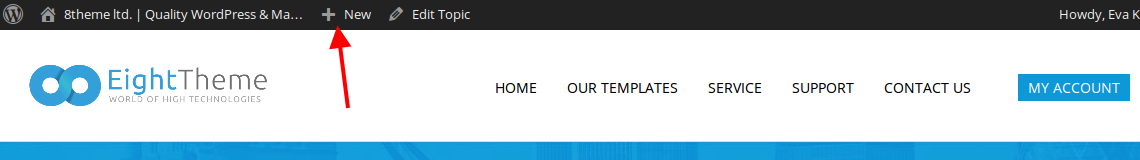
Regards,
Eva Kemp.
I’ve just updated woocommerce up-sells.php and cross-sells.php files and the issue has gone.
Please check from your side and clear browser cache before.
Regards,
Eva Kemp.
Hello @GILLES KORZEC,
Could you please provide us with the link where you have problem with an image?
Also please provide us with wp-admin panel credentials.
Regards,
Eva Kemp.
Hello,
1. Please provide us with the link where “Slide_template” tab is displayed.
2. You have to contact your host regarding https alerts.
Regards,
Eva Kemp.
You can do this with the code:
#tab_2 {display: none;}
“2” in “tab_2” is the tab number you want to remove.
Regards,
Eva Kemp.
Hello,
You can read this article regarding your request:
http://wpsites.net/web-design/fonts-wordpress/
Regards,
Eva Kemp.
Hello,
Could you please provide us with FTP and admin panel credentials to check?
Thank you.
Regards,
Eva Kemp.
Hello,
Sorry but you need contact your host regarding ssl issue and check if you replace all http links with https.
Regards,
Eva Kemp.
Hello,
You can remove tabs using this code in custom.css file:
.tabs {display: none;}
Here is the tutorial how to create custom.css. It’s related to Legenda theme but the process is the same.
Regards,
Eva Kemp.
Hello,
We’re glad you’ve solved the issue.
If you need more help feel free to contact us.
Regards,
Eva Kemp.
Hello,
Do you mean you want to edit menu items? Then you need create your menu or edit the current one in Appearance > Menus:
https://www.8theme.com/demo/docs/legenda/index.html#!/primary_menu
Here is the tutorial regarding Revolution slider:
https://www.8theme.com/demo/docs/legenda/index.html#!/slideshow
2 pictures below the slider are banners, they are added in Pages > Home page.
Regards,
Eva Kemp.
Hello,
We provide all plugins of the latest versions implemented in our theme. There are 2 solutions to update VC:
– you can wait for a new theme release where VC plugin will be updated to the latest version;
– you have to buy license key yourself for the VC update.
If it’s critical for you to have it’s updated then you should buy the license.
Regards,
Eva Kemp.
Hello,
Please provide us with admin panel credentials and FTP access as well.
Regards,
Eva Kemp.
Hello,
I’ve updated form-billing.php file and the error disappeared.
Please check from your side.
Regards,
Eva Kemp.
Hello @GILLES KORZEC,
Please don’t duplicate your questions in different topics.
Please create your own topic for any requests.
Thank you.
P.S. You’ve been already replied in another topic.
Regards,
Eva Kemp.
Hello,
Have you made any changes to original files? Please specify after which actions it has stopped working.
Thank you.
Regards,
Eva Kemp.
Hello @brianec96,
You’re welcome.
Regards,
Eva Kemp.
Hello @GILLES KORZEC,
You’ve been already replied in another topic. Please don’t duplicate your questions. It’d be better if you create your own topic and describe your issue there.
Thank you.
Regards,
Eva Kemp.
Hello @GILLES KORZEC,
Could you please provide us with the link where the problem persists and your login credentials to FTP and admin panel?
Thank you.
Regards,
Eva Kemp.
You’re welcome.
Regards,
Eva Kemp.
Hello @brianec96,
We’ve updated some files and the issue has been fixed.
Please check the site now and clear browser cache before.
Regards,
Eva Kemp.
Hello,
I’ve just checked zooming and it’s working fine, even after variation is changed.
Could you please clarify with more details?
Thank you.
Regards,
Eva Kemp.
Sorry, but still the same error. You can check the theme version in style.css file (first comment block) which is located in wp-content/themes/blanco directory.
Regards,
Eva Kemp.
You’re welcome.
Regards,
Eva Kemp.
You can check it in custom.css file. I’ve modified your code a little.
Regards,
Eva Kemp.
Thank you for the details but I’m unable to connect to FTP getting an error “Connection timed out”. Please specify what theme version you’re using.
Regards,
Eva Kemp.
Hello,
Please check the page http://allardofficefurniture.co.uk/office-planning-service/
Is that what you were trying to do?
Regards,
Eva Kemp.
Hello,
Please provide us with FTP and admin panel credentials in Private Content.
Regards,
Eva Kemp.
Hello,
1. If you’re using child theme, then you have to make changes in style.css file, when custom.css is used in the original theme folder. Please read this article: http://codex.wordpress.org/Child_Themes
2. To change links color use this code in style.css of the child theme:
.menu > ul > li > a, a { color: #006633; }
3. To have individual sidebar on some pages you can create custom widget area in Appearance > Widgets and drag needed widgets there
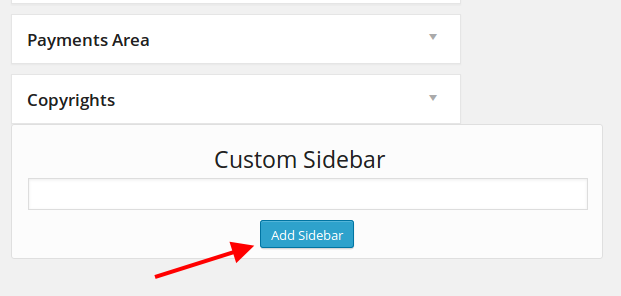
Then when editing a page you need select created widget area on the right side in Page Layout box:
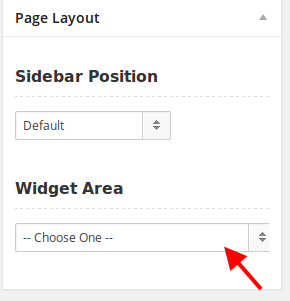
Regards,
Eva Kemp.
