Hello,
Please provide us with FTP and admin panel credentials in Private Content.
Regards,
Eva Kemp.
Hello,
The problem is you have memory_limit value set to 196M and the error is saying “tried to allocate 261900 bytes”, so it’s required 262M and you have only 196M.
This issue is related to your hosting provider. You have to contact them to resolve it.
Regards,
Eva Kemp.
Hello @cassiewalker143,
When you are logged in to to your account of the forum you need click “New” link at the top on the page:
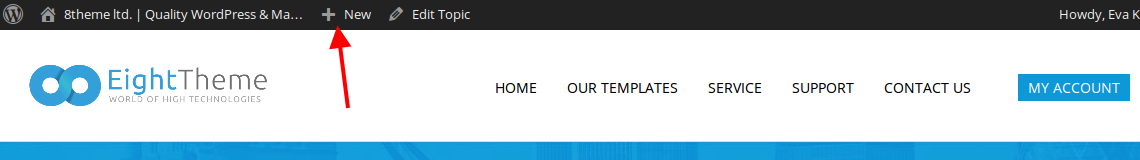
You’ll be able to create a topic in such way.
Regards,
Eva Kemp.
I’ve also set memory limit in wp-config.php file as there was notification in Woocommerce > System status: WP Memory Limit: 40MB.
Please check your site now.
Regards,
Eva Kemp.
Hello,
You can use this code to change background color:
.vc_custom_1401990973581 { background-color: #E0E0E0 !important; } instead of
.vc_custom_1401990973581 {
background-image: url('http://anovelideatz.com/wp-content/uploads/2014/06/grey-bg.jpg?id=241') !important; }Replace “#E0E0E0” with the color code you need.
Unfortunately the color behind the “Our Shop” text can’t be stretched.
Regards,
Eva Kemp.
Hello @Allegory,
I’ve commented the code in wp-content/themes/legenda/framework/theme-functions.php file. You can check it on line 1783 in that file. Now the permalinks are disabled for testimonials titles.
Unfortunately I’m unable to connect to FTP anymore getting the error “Connection timed out”.
Could you please ask your host about it to be able to check the VC issue?
Thank you.
Regards,
Eva Kemp.
Hello @mckenziesmith,
Please create a new topic regarding your question to avoid confusion with the @Allegory’s requests whose topic you’re writing in now.
Thank you.
Regards,
Eva Kemp.
You need to edit files via FTP in the directory /wp-content/plugins/revslider.
You’d better ask Theme Punch support what files to modify. They should provide you with more information.
Regards,
Eva Kemp.
Hello,
Just to clarify: you want to add “read more” link to the posts on this page http://amzbrains.flywheelsites.com/blog2-test/ don’t you? If so you can do this via “more” tag.
You can read this article to find how to use it: http://wordpress.tv/2009/01/14/creating-a-post-excerpt-using-the-more-tag/
Regards,
Eva Kemp.
Hello,
To have the same page as on your old site you can export it and then import to a new site.
Please read this documentation:
http://codex.wordpress.org/Tools_Export_Screen
Regards,
Eva Kemp.
Hello,
You can change the slug “portfolio” in the file portfolio.php which is located in wp-content/themes/legenda/framework directory. Find the code 'rewrite' => array('slug' => 'portfolio') (line 41) and replace “portfolio” with “locations”.
Then you have to re-enable Permalinks settings to default and again to Post name for the changes to take effect.
Regards,
Eva Kemp.
Hello,
Does this issue persist with default theme too? Please check. If yes, then you have to contact Woocommerce support regarding this problem.
Regards,
Eva Kemp.
You’re welcome.
Regards,
Eva Kemp.
Hello,
This requires additional customization in php files and such service isn’t for free. Unfortunately our developers are unable to assist you on this issue for now due to much amount of work.
If you don’t know how to implement it we recommend you to contact some specialist.
Sorry for inconveniences.
Regards,
Eva Kemp.
You have to replace the current blanco folder with the folder of new theme version, and not upload it as a separate folder. Just leave your child theme folder untouched.
Please read our documentation carefully: https://www.8theme.com/demo/docs/blanco/index.html#!/upgrade
Regards,
Eva Kemp.
You’re welcome.
Enjoy your work!
Regards,
Eva Kemp.
Hello,
Could you please provide us with FTP and admin panel credentials in Private Content?
Regards,
Eva Kemp.
Hello,
Does this error persist with default theme too? Please check. If it does, then you have to contact woocommerce support regarding this issue.
Regards,
Eva Kemp.
Hello,
We’ve updated the file vc.php in wp-content/themes/legenda/framework directory and now top menu is working on “Our Wines” page.
Please check it.
Regards,
Eva Kemp.
Hello,
I’ve copied images folder from the original Blanco folder to child theme directory.
Have you made any changes on the site? There are no categories sidebar on the shop page.
Regards,
Eva Kemp.
We’re glad the issue has been resolved.
The topic will be closed.
If you need more help please create a new topic.
Regards,
Eva Kemp.
Hello,
You can change logo in Theme Options > Header > Logo image, and upload your own logo.
Don’t forget to save changes.
Regards,
Eva Kemp.
Hello,
Unfortunately you have to wait till the cache is updated.
The changes have effect, you can check it via proxy for now:
http://anonymouse.org/cgi-bin/anon-www.cgi/http://www.jardinhabitatconstruction.com/categorie-produit/habitat/
Regards,
Eva Kemp.
Hello,
You’re welcome.
Regards,
Eva Kemp.
Thank you for the details.
The file review-order.php has been updated.
If there are any questions don’t hesitate to ask us.
Regards,
Eva Kemp.
As I understood you correctly you want to add some button in category lists and have the same border box for categories title, don’t you?
Unfortunately it requires additional customization and is a paid service. Sorry, but our specialists are unable to assist clients on additional customization due to much amount of work.
Please take our apologies.
Regards,
Eva Kemp.
Hello,
We’re very sorry for a delay with the update, but our developers had some difficulties with a new release. They are still working on it and it should appear in a short time.
Regarding woocommerce files, we can update them for you now, if you provide us with FTP and admin panel credentials in Private Content.
Please take our apologies for all inconveniences.
Regards,
Eva Kemp.
You have cache plugin enabled. That’s why changes aren’t updated. You have to disable the plugin and clear the cache for your site.
Regards,
Eva Kemp.
Sorry for misunderstanding.
As I see there is the same styling on category lists and on product list.
Could you please clarify with more details how you want the products to be shown?
Thank you.
Regards,
Eva Kemp.
Hello,
1. “New” icon is an image label-new.png located in wp-content/themes/legenda/images/ directory. You have to edit the image to have the text in your language.
2. Does this issue persist with default theme too? Please check it.
3. To add products slider to the front page you need select Products element from Visual Composer when editing the page and select “Slider” for Display Type
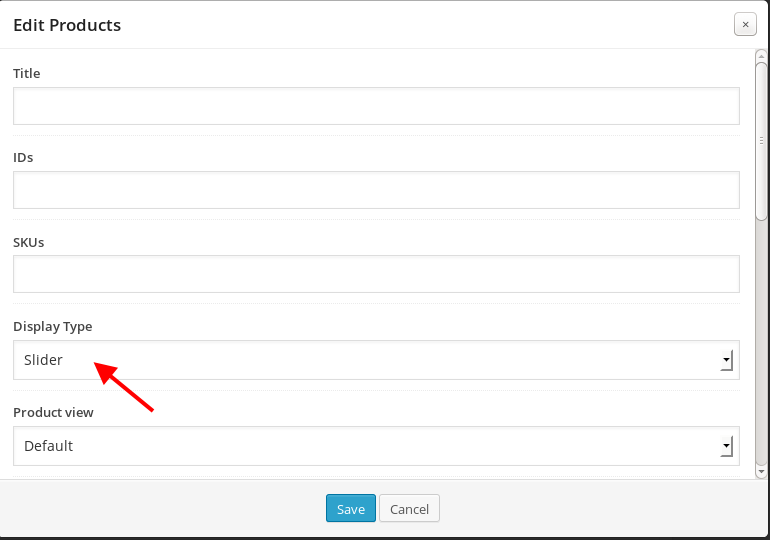
4. Please provide us with FTP and admin panel credentials in Private Content to check the issue with favicon.
5. Could you please show a screenshot what needs to be displayed for “Mening” menu item?
Regards,
Eva Kemp.
