Hello,
I’ve set the title for contact form using Text Block element:
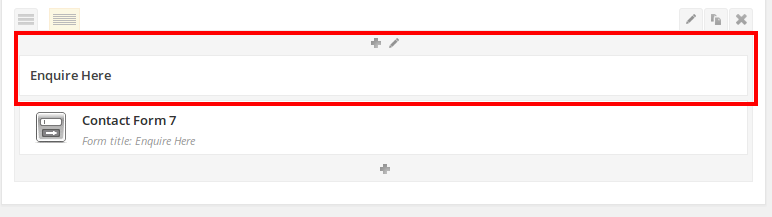
You can modify it with text editor in admin panel.
Also please provide us with FTP access to check the issue with hidden top menu on the “Our Wines” page.
Thank you.
Regards,
Eva Kemp.
Hello,
So, do you need further assistance from us?
Regards,
Eva Kemp.
Hello,
What theme version do you use? If it’s older than 3.4, then you should update it to the latest version: https://www.8theme.com/demo/docs/idstore/index.html#!/upgrade
If update doesn’t help please provide us with FTP and admin panel credentials.
Regards,
Eva Kemp.
You’re welcome.
You can check this link for new release: http://themeforest.net/item/legenda-responsive-multipurpose-wordpress-theme/5888906
The current version is 2.2. When there is an update it’ll be visible on that page.
Regards,
Eva Kemp.
Hello,
The problem is you didn’t close “strong” tag:

You have </strong but it should be </strong>
Please check all your products description. There might be the same issue.
Regards,
Eva Kemp.
Hello,
You can use Posts Grid element to display Testimonials grid. Just select “testimonial” as Post types:
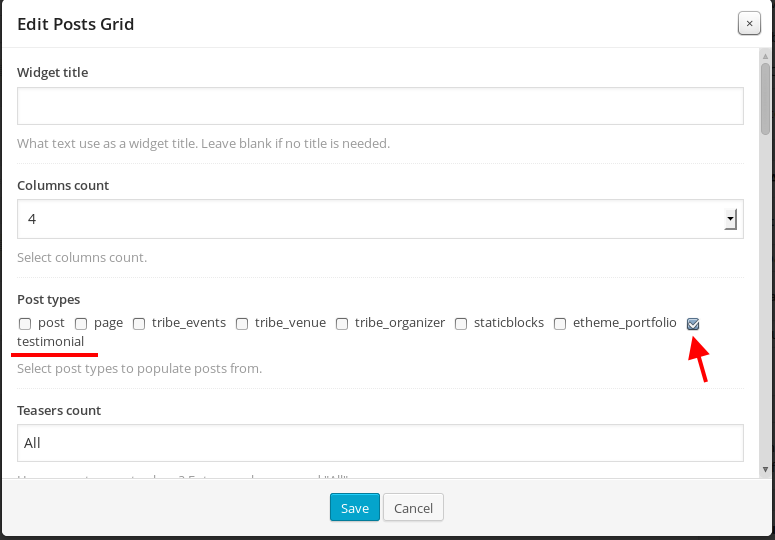
You’ll get grid display with that VC element.
Regards,
Eva Kemp.
Hello,
Sorry, but this is a bug. Description for product image hover is overlapping Quick View option. You should choose other option of product image hover or disable it.
This issue should be fixed in future update.
Regards,
Eva Kemp.
Hello,
Thank you.
We’re glad to hear the issue has gone.
If there are any problems please let us know.
Have a great weekend too!
Regards,
Eva Kemp.
Hello,
Seems you haven’t updated all files. Please follow the instructions attentively as described in our documentation to update all files: https://www.8theme.com/demo/docs/idstore/index.html#!/upgrade
Regards,
Eva Kemp.
You’re welcome.
Regards,
Eva Kemp.
Hello,
Sorry, but I am unable to log in to FTP. Please check the credentials you provided.
Also you need translate woocommerce file in /wp-content/plugins/woocommerce/i18n/languages directory.
Regards,
Eva Kemp.
Hello,
We can make an image open in full size, but will it be convenient for your customers to scroll a big image on iPhone? Or we can hide zoom function.
Regards,
Eva Kemp.
Hello,
Please provide us with FTP and admin credentials to check the issue.
Regards,
Eva Kemp.
Hello,
Please contact your hosting provider regarding this issue as it’s related to the server configuration. Some files are refused in the server settings.
Regards,
Eva Kemp.
Hello,
I’ve removed the deleted pages from Trash and changed the links.
We recommend you to create a ticket at https://support.8theme.com/ regarding the link redirection issue and our specialists will look into it more deeply.
Regards,
Eva Kemp.
Hello,
The problem is Right sidebar is enabled for My account page and that’s why Register button isn’t active on the right side. I’ve disabled sidebar on this page and the problem has gone. But if you want to use widget on the page you may try to insert it into the page using this plugin https://wordpress.org/plugins/widgets-on-pages/
Regards,
Eva Kemp.
Hello,
As I see you’re using old theme version. Please update it to the latest 3.4 version. Here is the instruction: https://www.8theme.com/demo/docs/idstore/index.html#!/upgrade
If the problem persists after update please let us know.
Regards,
Eva Kemp.
Hello,
You’re welcome.
If there are any questions don’t hesitate to contact us.
Regards,
Eva Kemp.
Hello,
I’ve added your favicon to /blanco/images folder and changed the path in header.php file (line 10) which is located in child theme folder. Now the favicon is showing but the size is too big. Please follow the instruction http://codex.wordpress.org/Creating_a_Favicon and create a favicon with small size and it should have .ico extension.
Regards,
Eva Kemp.
Hello,
You’re welcome.
Regards,
Eva Kemp.
Hello,
We’re glad you’ve found the solution!
If you have any questions feel free to contact us.
Regards,
Eva Kemp.
Hello,
Do you have any problems at your hosting provider? We’re unable to load the site.
Please check it.
Regards,
Eva Kemp.
You’re welcome.
We’re glad you’ve managed to resolve the issue.
Regards,
Eva Kemp.
Hello,
1. You don’t have any categories created in admin panel > Posts > Categories. If you want to add Product Categories, then I’ve added this tab to menu selection from Screen Options:
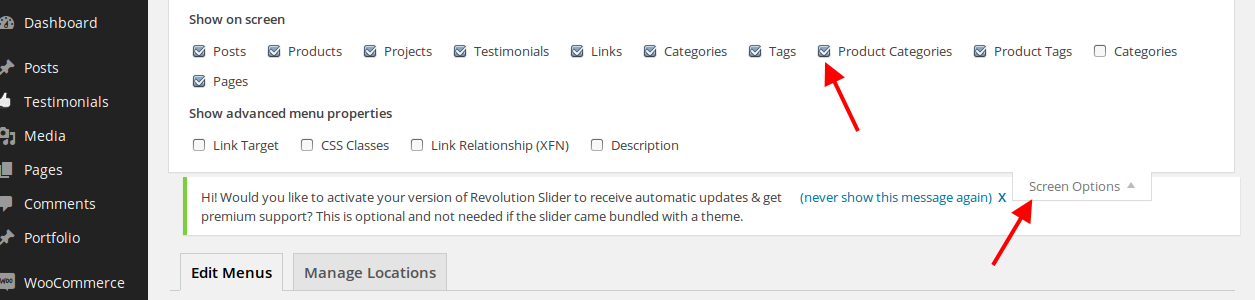
2. Revolution Slider isn’t working because you haven’t created any slides. Please do this via admin panel > Revolution Slider > Edit Slides > New Slide.
3. You need create Checkout page and select it in Woocommerce > Settings > Checkout tab > Checkout pages:
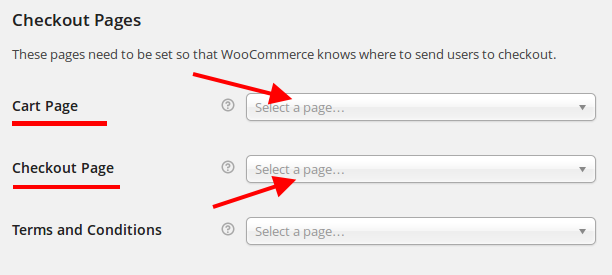
Do the same for Cart page.
Woocommerce tutorial will help you: http://docs.woothemes.com/document/woocommerce-shortcodes/
Also you can refer to our documentation: https://www.8theme.com/demo/docs/idstore/index.html#!/documenter_cover
Regards,
Eva Kemp.
Sorry, but the login information you provided is incorrect. Please check FTP details and send the correct ones to us.
Regards,
Eva Kemp.
Please follow the instruction described in our documentation how to translate theme files: https://www.8theme.com/demo/docs/idstore/index.html#!/how_to_translate
Regards,
Eva Kemp.
You have the same slug “patek-philippe-cufflinks” for page “Patek Philippe Cufflinks”. Unfortunately in WordPress you cannot have two pages/categories with the exact same slug. So you have to change it for the page or the category.
Regards,
Eva Kemp.
Try adding this code into custom.css file:
.header2 {
margin-top: 5px;
margin-bottom: 5px;
}Here is the tutorial where you can watch how to create custom.css.
Regards,
Eva Kemp.
Hello,
As I see patek-phillipe-cufflinks category exist there. Go to Products > Categories, find Patek Phillipe Cufflinks category and edit its title and slug.
Regards,
Eva Kemp.
Hello,
You’re welcome.
This problem is not related to our theme as there are some issues with permalinks settings. Such problem also appears with default theme. You’d better contact wordpress support for help.
Regards,
Eva Kemp.

