Hello,
You can change it in /wp-content/themes/legenda/woocommerce directory. Open the file content-single-product.php, find the code <h4><?php _e('Product Information', ETHEME_DOMAIN) ?></h4> (line 55) and change the text to your own.
We recommend you to make any changes in a child theme not to lose all modifications after update.
Just move the directory /woocommerce/content-single-product.php into the child theme folder.
Regards,
Eva Kemp.
Hello,
Sorry for misunderstanding.
As I see there are no border lines in menu section:
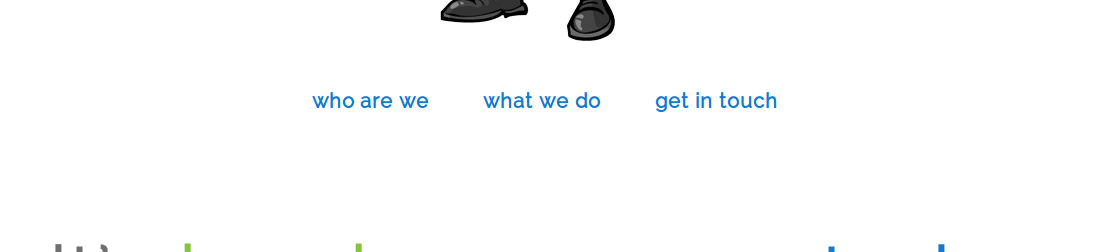
Do you want to remove them for footer too?
Regards,
Eva Kemp.
Hello,
Please provide us with the link where that widget is located and your admin panel credentials as well.
Regards,
Eva Kemp.
Hello,
Please provide us with the links where some text isn’t translated. We’ll look into this issue.
Regards,
Eva Kemp.
Hello,
You’re welcome.
1. Please provide us with FTP and panel credentials in Private Content to check the issue.
2. You can change the site color in Theme Options > Color Scheme.
3. To remove search form from the header you need go to Theme Options > Header > Enable Search form in header > Off.
Regards,
Eva Kemp.
Hello,
We’re glad the issue has been resolved.
If there are any questions feel free to contact us.
Regards,
Eva Kemp.
Hello,
Sorry but unfortunately you have to edit php files in order to translate all words.
We can guide you what files to edit if you provide us with the exact links and text you want to translate.
Regards,
Eva Kemp.
Hello,
1. I’ve added 4 products into cart and Subtotal box is under the products. Please look at the screenshot:
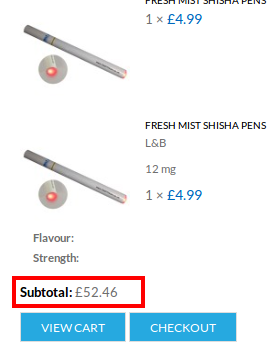
Please specify what is wrong with variable products.
2. You have to contact Woocommerce support regarding that questions. They should advise you how to customize their plugin.
Regards,
Eva Kemp.
Hello,
You’re welcome.
Regards,
Eva Kemp.
Hello,
This is logo. You can change it in Theme Options > Header > Logo image.
Regards,
Eva Kemp.
You can change the hover background color for the button in XMarket – Theme Settings > Color Scheme > Active button hover Color.
To change text color of the button on single product page please use this code in custom.css:
.button.active span { color: #FFF; }
and this one to change the text color on the main page:
#products-grid.products_grid .product-grid .btn-cont .button {color: #FFF;}
Change the color value to yours.
Regards,
Eva Kemp.
Hello,
Sorry, but unfortunately this requires additional customization. We recommend you to create a ticket at http://support.8theme.com/ and our specialists will look into it.
Regards,
Eva Kemp.
Hello,
We’ve checked the site and Shipping methods are visible on our side. Please provide us with the link of the exact page where the problem is and a screenshot of what you’re getting.
Regards,
Eva Kemp.
Hello,
Yes, you can do this via admin panel > Products > Categories, select the category you want to edit and insert your image in the “Category Header” field.
Unfortunately there’s no such feature for brands widget.
Regards,
Eva Kemp.
Hello,
Could you please provide us with the link where you want to make changes and your admin panel credentials?
Regards,
Eva Kemp.
Hello,
Please refer to Woocommerce documentation regarding related products: http://docs.woothemes.com/document/related-products-up-sells-and-cross-sells/
Regards,
Eva Kemp.
Hello,
You can change it in Appearance > Widgets > Prefooter area and drag the desired widgets into there.
If you have any problems please provide us with admin panel credentials in Private Content.
Regards,
Eva Kemp.
Hello,
You need make the changes not only for your posts but also for the blog page. Your blog page is called “News”, so you need go to Pages > select News page and choose “Right Sidebar” for Sidebar Position in Page Layout box.
Regards,
Eva Kemp.
Sorry but your question is a bit unclear.
Do you want to change the hover color of the button that is showed on the screenshot and the text color of the button?
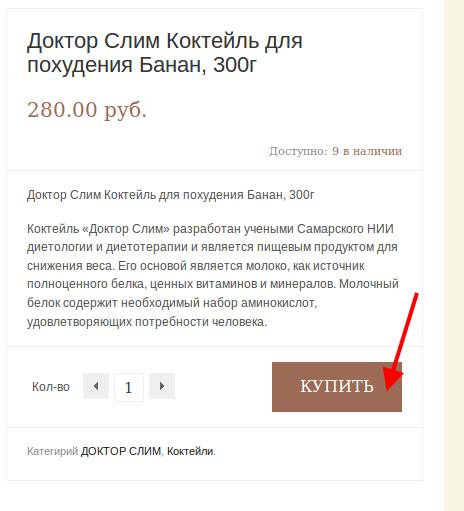
Regards,
Eva Kemp.
Hello @MauroAC,
As I see you don’t have Visual Composer plugin installed.
You can find it in the directory /wp-content/themes/legenda/framework/plugins. Unpack the archive js_composer.zip and upload it to /wp-content/plugins, then you’ll be able to activate it in admin panel > Plugins.
If there are still some problems please provide us with FTP login details.
Regards,
Eva Kemp.
Hello,
Thank you, we appreciate your interest to our theme.
If you have more questions feel free to contact us.
Regards,
Eva Kemp.
Hello,
You’re welcome.
Regards,
Eva Kemp.
Hello,
We’re working on http://thingstodoedinburgh.com/.
Please provide us with admin credentials for the other site.
Regards,
Eva Kemp.
Hello @Francisco Ramirez,
Are you also experiencing the problem with import/export or VC?
Please provide us with FTP and wp-admin panel credentials as well.
We’ll check what the reason is.
Regards,
Eva Kemp.
Hello @MauroAC,
Please provide us with FTP and wp-admin panel credentials and we’ll check the issue.
Regards,
Eva Kemp.
Hello,
I’ve modified custom.css. Please check your site now.
Regards,
Eva Kemp.
Hello,
We’ve received your ticket. The conversation will be continued via ticket system. The reply will be sent to your email. So please wait a little.
Thank you for your patience.
Regards,
Eva Kemp.
Hello @MauroAC,
As I understood you have Legenda version 2.2.
Have you deleted wpbakery folder from wp-content/themes/legenda before update?
Please read the documentation carefully: https://www.8theme.com/demo/docs/legenda/index.html#!/upgrade
Regards,
Eva Kemp.
Hello,
As I see the slider is working fine on the home page.
Are you still experiencing any issues?
Please provide us with FTP and admin panel credentials in Private Content.
Regards,
Eva Kemp.
Hello,
You’re welcome.
Regards,
Eva Kemp.

