Hello,
According to display on mobile devices please provide us with FTP and admin panel credentials.
I’ve tried to add 2 items of one product and the number was displayed:
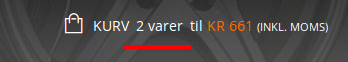
and
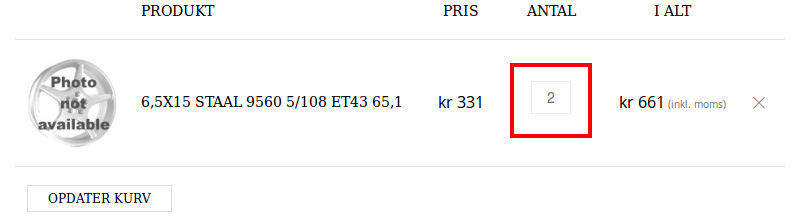
Regards,
Eva Kemp.
Could you please provide us with FTP and admin panel login details to investigate the issue?
Thank you.
Regards,
Eva Kemp.
Hello @bilgenv,
Please refer to VC documentation how to update the plugin: http://kb.wpbakery.com/index.php?title=Visual_Composer > FAQ > section “There’s a new version of Visual Composer available, how can I get it and update it on my site?”
Is the license key you’re using correct? Go to Downloads from your account. Then click on the download button of Visual Composer. You’ll see all files & documentation and License certificate and purchase code. Click on the latter one. Open up the downloaded file and you’ll see it written.
If there is a problem with License Key you should contact Envato support at http://support.envato.com/
Regards,
Eva Kemp.
You can find this in our documentation: https://www.8theme.com/demo/docs/legenda/index.html#!/demo_data_installation > Home page > Home Page full width example, and there you’ll find the code
[/vc_column_text][/vc_column_inner][/vc_row_inner][vc_row_inner][vc_column_inner width="1/3"][vc_column_text]
<h3 style="text-align: center;"><span class="active font-large">[counter init_value="1" final_value="8500"]+</span></h3>
<h4 style="text-align: center;">happy clients</h4>The shortcode [counter init_value=”1″ final_value=”8500″] needs to be inserted into Text block element in Visual Composer editor. And you can write some text there as well.
Here is the example of the code:
[counter init_value="1" final_value="11000"]+
happy clients
Lorem ipsum dolor sit amet, consectetur adipisicing elit, sed do eiusmod tempor incididunt ut labore.Regards,
Eva Kemp.
Hello,
As I see you have cloudflare enabled. You should disable it. Then find the line <link href='http://fonts.googleapis.com/css?family=<?php echo $font_src; ?>' rel='stylesheet' type='text/css'/> in file et-styles.php and replace it with <link href='https://fonts.googleapis.com/css?family=<?php echo $font_src; ?>' rel='stylesheet' type='text/css'/>
Clear the cache after that.
Also there are scripts errors because of incorrect configuration of https and that’s causing the issue with products slider. So you need to check it.
Regards,
Eva Kemp.
Try to update the theme to fix the issue, but before read carefully our instruction, especially the text in red: https://www.8theme.com/demo/docs/legenda/index.html#!/upgrade
Regards,
Eva Kemp.
Hello,
Sorry, this is a bug, which should be fixed in the future update.
Now you can translate “Product code” text in wp-content/themes/legenda/woocommerce/content-single-product.php (line 62).
And to change “Quantity” text edit this file wp-content/themes/legenda/woocommerce/global/quantity-input.php (line 14).
Regards,
Eva Kemp.
Hello,
Have you installed woocommerce plugin after the theme installation?
Try to reinstall the theme, but first install woocommerce. Please refer to our documentation: https://www.8theme.com/demo/docs/leader/index.html#!/installation
https://www.8theme.com/demo/docs/leader/index.html#!/woocommerce (You should install WooCommerce plugin before theme installation).
Regards,
Eva Kemp.
Hello,
@sportho, you’re welcome.
@ssibaja, have you followed the instruction at http://docs.woothemes.com/document/change-number-of-products-displayed-per-page/ ?
Please try this.
Regards,
Eva Kemp.
Hello,
Sorry but it requires additional customization of the theme files and unfortunately our developers are unable to assist on this customization for now due to large amount of work.
Thank you for understanding.
Regards,
Eva Kemp.
Hello,
Yes, it does. Do you have any problems viewing site on mobile devices?
Regards,
Eva Kemp.
Hello,
Do you mean you want to change border for newsletters form in footer? If so, please check now if it’s set correctly. Also check how the footer links are displayed now.
Have you tried uploading high resolution image? Please try it as such problem is caused by small image size.
Regards,
Eva Kemp.
Hello,
To make filters work you need set sidebar on top for mobile devices. So you do this in Theme Options > Blog Layout > Sidebar position for responsive layout > Top.
This should fix the filter problem.
Regards,
Eva Kemp.
Hello,
Please try to upload VC plugin via FTP. It is located in wp-content/themes/legenda/framework/plugins. Just extract the archive js_composer.zip and copy the folder to wp-content/plugins. Then try to activate the plugin via admin panel > Plugins.
If it doesn’t help please provide us with FTP credentials.
Regards,
Eva Kemp.
Hello,
Could you please provide us with FTP credentials too?
Thank you.
Regards,
Eva Kemp.
Hello,
Sorry but there is still “login incorrect” error. Please provide us with the correct host IP to be able to connect to FTP.
Thank you.
Regards.
Eva Kemp.
Hello,
Have you removed wpbakery folder from wp-content/themes/legenda before update to version 2.2?
Please read our notification: https://www.8theme.com/demo/docs/legenda/index.html#!/upgrade
Regards,
Eva Kemp.
Hello,
To create portfolio filter you need create categories in admin panel > Portfolio > Categories.
The categories you’ll create will be used for filter.
Regards,
Eva Kemp.
Hello,
You should have your theme archive which you downloaded when buying the theme, for example “Legenda_Ecommerce_Responsive_WordPress_Theme”. In this archive you have the directory called “XML_Data” and inside there is “corporate” folder with its data, which you can import into your site.
Please check it.
Regards,
Eva Kemp.
Hello,
I’ve reuploaded the images of arrows and they are showing correctly on my side.
Please check the site with some other browser.
Regards,
Eva Kemp.
Hello,
1. Try to upload smaller image (for example 659px × 661px).
2. Do you want to show featured or latest products slider? If so this article will help you: https://support.8theme.com/index.php?/Knowledgebase/Article/View/9/0/how-to-mark-products-as-featured-and-new-ones
3. Please clarify regarding social media. Where do you want it to be displayed?
4. Unfortunately there is no such feature to enable ip based languages in our theme. You can make your site multilingual with wpml plugin and enable language buttons on the top header.
Regards,
Eva Kemp.
Hello,
That’s great. If you have any questions feel free to contact us.
Regards,
Eva Kemp.
Hello,
Ok, if you need any help feel free contact our support team.
Regards,
Eva Kemp.
Hello,
Have you already updated the theme to 2.2 version? Is the problem still there? If so please provide us with a screenshot and FTP/admin panel credentials in Private Content.
Regards,
Eva Kemp.
Hello,
I’ve done all the actions that were described for you in the previous post and added this shortcode into My account page for sign in form [woocommerce_my_account].
Also you had to use default template, not Custom Registration form for My account page.
Regards,
Eva Kemp.
Hello,
Please check Sing in page now.
Is it working properly?
Regards,
Eva Kemp.
Hello,
You can change products number on the shop page as described in woocommerce documentation:
http://docs.woothemes.com/document/change-number-of-products-displayed-per-page/
If the issue is still there please provide us with FTP and admin panel credentials in Private Content.
Regards,
Eva Kemp.
Ok, we’ll leave this topic open in case you need further assistance.
Regards,
Eva Kemp.
You’re welcome.
You should add the following code into custom.css:
.page-description {margin-bottom: 10px;}
Regards,
Eva Kemp.
We’re still unable to log in getting the error: “You do not have sufficient permissions to access this page.”.
Please allow access to the admin panel.
Thank you.
Regards,
Eva Kemp.
