Hello @Jonasurs,
Could you please provide us with the link to your google map and admin panel credentials in Private Content?
Regards,
Eva Kemp.
Hello,
You have to contact Woocommerce support team regarding this question. They should advise you how it can be done.
Regards,
Eva Kemp.
Hello,
Sorry but your question is unclear for me.
Could you please clarify with more details and provide us with the link/screenshot to have more understanding in what you’re talking about?
Thank you.
Regards,
Eva Kemp.
Hello,
What theme version do you use? If you upgraded to 2.2 version then some pages may be corrupted and should be recreated. Please read our notification: https://www.8theme.com/demo/docs/legenda/index.html#!/upgrade
If the problem isn’t related to the theme version please provide us with FTP and wp-admin credentials in Private Content.
Regards,
Eva Kemp.
Hello,
Have you installed the plugin of the latest version or the one that was provided with our theme in the archive?
Regards,
Eva Kemp.
Hello,
You’re welcome.
Best regards,
Eva Kemp.
Hello,
Please refer to woocommerce documentation http://docs.woothemes.com/document/using-the-appropriate-product-image-dimensions/ , especially to the video tutorial at the end of the page.
Regards,
Eva Kemp.
Hello,
You need add the following code in css file:
.owl-carousel {display: block;}
Regards,
Eva Kemp.
Hello,
Could you please specify what and where everything should be displayed?
Please provide us with admin panel credentials in Private Content.
If you want to use your own template for single-product page this article may help you: http://docs.woothemes.com/document/template-structure/
Or if you want to create a new template you may refer to http://wp-types.com/learn/create-an-ecommerce-wordpress-site/single-product/
Regards,
Eva Kemp.
Hello,
Do you mean “sale” icon?
If so you can disable it in Blanco – Theme Settings > Product Page, untick “Enable “Sale” icon”.
If you want to remove some other icon please provide us with the link in Private Content.
Regards,
Eva Kemp.
Please provide us with FTP and admin panel credentials in Private Content.
Regards,
Eva Kemp.
Hello,
I’ve edited style.css in the child theme. Please check the footer now.
Regards,
Eva Kemp.
Hello,
You have it already enabled in Theme Options > Shop > Checkout page > Step by step and it’s shown on your page:
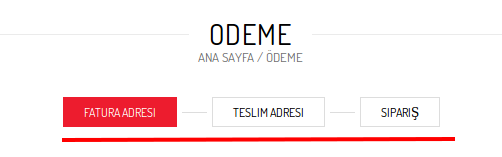
Regards,
Eva Kemp.
You’re welcome.
Regards,
Eva Kemp.
Hello,
I’ve updated the files and the issue has been fixed.
Please check.
Regards,
Eva Kemp.
Hello,
This is a bug and should be fixed in future updates.
Regards,
Eva Kemp.
You’re welcome.
Regards,
Eva Kemp.
Hello,
I advise to create a ticket at http://support.8theme.com/ providing all details and our specialists will investigate the issue.
Thank you.
Regards,
Eva Kemp.
Hello,
There shouldn’t be any problems with future theme updates and the updated plugin.
Regards,
Eva Kemp.
Try to disable Ajax Filter in Theme Options > Shop > Enable Ajax Filter > Off.
If this doesn’t help please provide us with wp-admin panel credentials as well.
Regards,
Eva Kemp.
As I see you have Legenda version 1.7.1 and the latest one is 2.2. Please updates the theme to the latest version and errors should disappear.
Regards,
Eva Kemp.
Hello,
The demo site is for 1.9 version. And you have the latest one 2.2.
That’s why there is some difference.
Regards,
Eva Kemp.
You have to wait for the theme update. We always provide the latest versions of plugins included in our latest theme version. But if you want to update the plugin before the future theme release then you have to buy it.
Regards,
Eva Kemp.
Hello,
We’re very sorry for a long delay.
The reason of the problem is you have image size set to 1024. You need change it to larger value in Settings > Media > Image Sizes > Large size and change max width and max height.
If you still need help please let us know.
Regards,
Eva Kemp.
You’re welcome.
Regards,
Eva Kemp.
Hello,
Please provide us with FTP and admin panel credentials in Private Content.
Regards,
Eva Kemp.
Hello,
Please check now. Is it showing per your request?
Regards,
Eva Kemp.
Hello,
Could you please clarify with more details what the problem is with delivery?
Please provide us with the link and a screenshot of the issue.
Also please give us FTP and admin panel credentials to investigate woocommerce problem..
Regards,
Eva Kemp.
Hello,
Go to Woocomerce > Settings > Wishlist and choose “Use shortcode” in “Position” option.
Don’t forget to save the changes.
Regards,
Eva Kemp.
Hello,
You need add the following code into custom.css file:
@media (max-width: 479px) {.products-grid.product-count-3 .product:nth-child(n) {width: 50%;}}
You can watch here how to create custom.css.
If the problem is still there please provide us with FTP and admin panel credentials in Private Content.
Regards,
Eva Kemp.
