Hello,
You can change image dimensions in Theme Options > Product Page Layout > Product Images Width and Product Images Height.
Regards,
Eva Kemp.
Hello,
You can change image dimensions in Theme Options > Product Page Layout > Product Images Width and Product Images Height.
Regards,
Eva Kemp.
Hello,
Try to add the following code in custom.css file:
.fixed-header-area .fixed-header .logo-with-menu {
display: table-cell !important; }At this link you can watch how to create custom.css.
If the problem persists please provide us with FTP and admin panel credentials.
Regards,
Eva Kemp.
You are welcome.
Regards,
Eva Kemp.
Hello,
Sorry for a long delay.
Regarding this screenshot: http://vfl.ru/fotos/a4e820f25054389.html
You need set bigger value for images height in Theme Options > Shop > Product Sliders Height.
Regarding this one http://vfl.ru/fotos/bf3366425054388.html:
You need add the following code in custom.css file:
@media (min-width: 480px) and (max-width: 767px){
div.span4.product-category{
width: 50%;
}
}And this one http://vfl.ru/fotos/27df9c7d5054387.html:
You’re using some additional plugin which shows products or product categories. And there is no responsive features for the classes of that plugin. So, you need to create css style for media queries for the plugin and its classes or you can use woocommerce standard shortcodes: http://docs.woothemes.com/document/woocommerce-shortcodes/
Also we’ve create a home page on your site as there was some mess with the display.
Regards,
Eva Kemp.
Hello,
Thank you for the credentials.
I’ve made changes in custom.css. Please check the menu now. Is it displayed properly?
Regards,
Eva Kemp.
Hello,
Please refer to our documentation https://www.8theme.com/demo/docs/blanco/index.html#!/blanco_shortcodes > Blanco Shortcodes.
Please note if you’re using Woocommerce shortcodes you need to insert prefix “etheme_” before shortcode words. For example: [etheme_product_category category=” “] (that’s described in the documentation).
Regards,
Eva Kemp.
Hello,
I’ve just checked the link you provided in Firefox browser and social media icons are displayed there.
Please try to clear the cache of your browser and check again.
Regards,
Eva Kemp.
You’re welcome.
Thank you for such kind words!
Have a nice day!
Best regards,
Eva Kemp.
Hello,
Please rename default.custom.css file into custom.css to be able to make changes for page styles. As I see you’ve renamed it back to default.custom.css.
Looking forward hearing from you.
Regards,
Eva Kemp.
Hello,
Yes, you see the cached page.
Here is a screenshot of the page from my side:

Please try to check it with some other browser.
Regards,
Eva Kemp.
Hello,
Sorry for a long delay.
Have you made any changes in the theme files? The problem is you don’t have slider workable and that’s causing the issue on a mobile device.
If you’ve done some modifications, then you should revert back the original settings or move them into a child theme. You don’t need modify the files of the theme.
Regards,
Eva Kemp.
Hello,
Could you please provide us with the site name with custom menu set in Private Content?
Regards,
Eva Kemp.
Ok, we’ll try to do our best.
Thank you for suggestion.
Regards,
Eva Kemp.
Hello,
Please check wp-config.php if cache is enabled there. Also check if there is some folder “cache” in wp-content directory. If it exists you should remove it.
You don’t have to edit custom.css file. All changes set there are correct. You see the wrong page style because of the cache.
So, disable this function and try again.
Regards,
Eva Kemp.
Hello,
The new release is already available. You can download it.
Please read carefully the instruction https://www.8theme.com/demo/docs/legenda/index.html#!/upgrade, especially the text in red.
Regards,
Eva Kemp.
Hello,
Unfortunately it can’t be done with the current Brand filter widget. You can select only dropdown option.
We’ll take it into account and perhaps such function will be available in some of updates.
Regards,
Eva Kemp.
Hello,
You’re always welcome.
Have a good day!
Regards,
Eva Kemp.
Hello,
You are welcome.
If you have any questions feel free to ask us.
Regards,
Eva Kemp.
Hello,
You can upload a new image via FTP.
As I told you before the path to the image is wp-content/themes/legenda/images/black_cross.png.
Make sure your image file is named the same “black_cross.png”, the original image can be renamed.
Regards,
Eva Kemp.
Hello,
You can read how to create Blog page in our documentation:
https://www.8theme.com/demo/docs/legenda/index.html#!/demo_data_installation > Blog.
And don’t forget to add your page into menu in Appearance > Menu.
Regards,
Eva Kemp.
Hello,
We’ve made the changes in custom.css file.
Please clear the cache and check the categories.
Regards,
Eva Kemp.
Hello,
Do you mean you want to remove “Categoría: Visitas Guiadas.” on http://parquex.com/?product=domingo-familiar ? If so you can add the following code into custom.css file:
.single-product-page .product-info .posted_in {display: none;}
To remove portfolio filters use this code in custom.css:
.portfolio-filters {display: none;}
1. According to the tabs accordions I see one is displayed when viewing a product.
2. You can change image dimensions in Theme Options > Product Page Layout > Product Images Width and Product Images Height.
3. Could you please show us a link and a title you want to remove?
4. Please provide us with FTP and wp-admin panel credentials to check that error.
5. Write the following code in custom.css file to change the menu color:
.main-nav { background-color: color_name; }
6. To change footer color you need add the code in custom.css:
.footer-top.footer-top-3 {background: color_name !important;}
Regards,
Eva Kemp.
Hello,
You had removed “My Account” page which is used to redirect users to when Sign in button clicked.
I’ve restored this page and the link is working fine now. Please check.
Regards,
Eva Kemp.
Hello @luke9270,
1. Please clarify your 1st question. Where exactly should the badge be displayed?
2. I don’t see any problems with the tick:
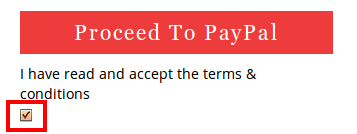
Have you checked it with some other browser? Please try this.
3. The star rating is related to woocommerce settings. As I see you’re using old version of their plugin. Try to update it to the version 2.1.8.
Regards,
Eva Kemp.
Hello,
Please provide us with FTP and admin panel credentials and we’ll update the file.
Regards,
Eva Kemp.
Hello,
That’s great.
If you have any questions don’t hesitate to contact us.
Regards,
Eva Kemp.
You are welcome.
Regards,
Eva Kemp.
Hello,
Try to add the following code into custom.css file:
@media (max-width: 480px) {.top-bar .my-account-link {margin-bottom: 10px;}}
Here you can watch how to create custom.css.
If the problem persists please provide us with wp-admin panel credentials.
Regards,
Eva Kemp.
Hello,
Thank you for contacting us. If there are any questions don’t hesitate to ask us.
Regards,
Eva Kemp.
Hello,
Could you please provide us with the site name and a screenshot of how it looks on iphone?
Thank you.
Regards,
Eva Kemp.
