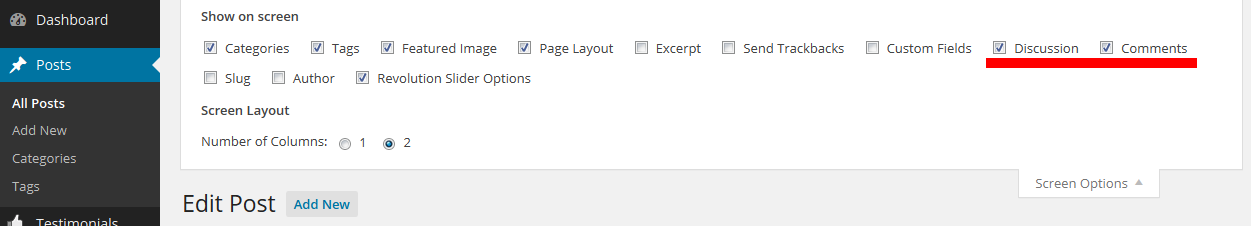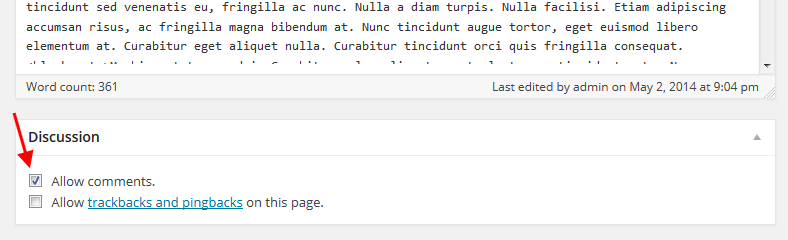Hello,
We’re sorry for a long delay.
Have you made any changes in the theme files? As I see you have additional plugins installed and some of them are causing the problem with grid and sidebar. Also you should update Ecommerce plugin to the latest version.
To assist you further you need create a ticket at support.8theme.com and provide us with FTP and admin panel credentials in there.
Regards,
Eva Kemp.