Hello,
Sorry, but we’re still unable to connect to FTP getting an error:
“Error: Connection timed out
Error: Failed to retrieve directory listing”
Are there any restrictions at your hosting provider?
Also as we can see the image on Register page has the path http://lisnawearyquilts.eu/cms/wp-content/themes/legenda/framework/inc/really-simple-captcha/tmp/1906380491.png
Try opening this link and you’ll get 404 error, so the image isn’t found in the directory cms/wp-content/themes/legenda/framework/inc/really-simple-captcha/tmp. Have you removed or renamed it? Please check if there are any images in that directory.
Thank you.
Regards,
Eva Kemp.
Hello,
Sorry, but the topic was closed. Do you remember what that answer was about?
Regards,
Eva Kemp.
You’re welcome.
Regards,
Eva Kemp.
Thank you for the permissions.
To swap those widgets you need insert the following code into custom.css file:
.simple-social-icons {
float: right;
}.top-bar .languages-area {
text-align: left;
}To enable top bar area on mobile add this code into custom.css:
@media (max-width: 480px){.top-bar .languages-area {
display: block;
}}Regards,
Eva Kemp.
Hello,
Sorry, but you have to contact WPML support regarding your question.
Regards,
Eva Kemp.
Hello,
Thank you for the credentials but I can’t see your site (it’s under maintenance mode). Please provide us with the appropriate permissions.
Regards,
Eva Kemp.
You’re welcome.
Regards,
Eva Kemp.
Hello,
You’ve been replied in the ticket regarding your issue.
Please continue your further conversation in there.
Thank you.
Regards,
Eva Kemp.
Hello,
It’s safe to use the latest Woocommerce version.
You can install it without any worries.
Regards,
Eva Kemp.
Hello,
Just to clarify: do you want to swap the social media icons with the language switcher or use the code you’ve been provided earlier for mobile devices?
Please note: it will be difficult to provide the code for the language switcher without seeing the site. So it would be better if you give us some test link of your site.
Thank you.
Regards,
Eva Kemp.
Hello,
We’re glad you’ve managed to fix the issue.
That’s great!
Enjoy your work!
Regards,
Eva Kemp.
Hello @P90Pete,
Thank you for your feedback!
We really appreciate it!
If you have any questions don’t hesitate to contact us.
Have a nice day!
Regards,
Eva Kemp.
Hello,
You need remove “!important” from the code:
.header5 .logo img {
max-width: 520px !important;
}so it will be
.header5 .logo img {
max-width: 520px;
}Please try it.
Regards,
Eva Kemp.
Hello,
You’re welcome.
Regards,
Eva Kemp.
Hello,
Yes, you need install demo data to get all those pages, but some of them you can create manually (Home, Blog) as described in our documentation: https://www.8theme.com/demo/docs/legenda/index.html#!/demo_data_installation
Regards,
Eva Kemp.
Hello,
We’ve sent the latest version of VC plugin to your email address. Please check it.
Regards,
Eva Kemp.
No, it won’t be dismissed for all admin users.
You will get update notifications regarding the plugins in admin panel > Plugins (the notification will appear under each plugin if there is an update for it).
Regards,
Eva Kemp.
Hello,
Try to use this code into custom.css file:
.top-bar .languages-area {
float: none;
text-align: center;
}Here you can watch the tutorial how to create custom.css.
Regards,
Eva Kemp.
Hello,
To move the social media icons you need edit the file legenda/woocommerce/content-single-product.php.
Regards,
Eva Kemp.
Hello,
Please provide us with the link to your site where the widget is displayed and we’ll guide you.
Regards,
Eva Kemp.
Hello,
Sorry for a long delay.
We’ve sent a new version of VC to your email address tresisimirobriga@gmail.com. Please check it.
Regards,
Eva Kemp.
Hello,
You can just click “Dismiss” button to hide the notification:
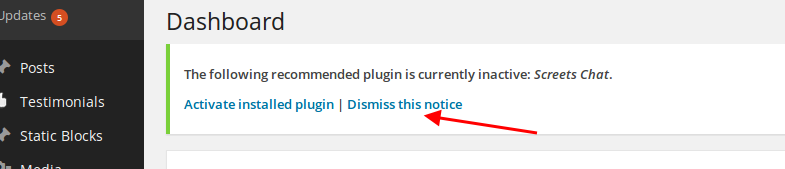
Regards,
Eva Kemp.
Please refer to this documentation http://codex.wordpress.org/Child_Themes (“Referencing / Including Files in Your Child Theme” paragraph) how to include sub files into the child theme.
Regards,
Eva Kemp.
Hello @vphan,
If you want to add facebook icon, for example, then you need get code for it. To do this you can go to this link https://developers.facebook.com/docs/plugins/share-button and create the code, then you need add this code into Text widget and drag it into the “Place in header top bar” widget area in Appearance > Widgets. Don’t forget to enable Languages area in Theme Options > Header.
Or you can use some plugin (for example http://wordpress.org/plugins/social-media-widget/).
Regards,
Eva Kemp.
“Continue reading” text is called by your plugin “q and a”, you need edit its file in the directory wp-content/plugins/q-and-a/inc/. Find the file functions.php, edit line 189.
Please check the file wp-content/themes/legenda/framework/portfolio.php carefully. I’ve found the code:

Regards,
Eva Kemp.
Hello,
2. To translate “Projects” word you need edit the file wp-content/themes/legenda/framework/portfolio.php, find the code 'name' => _x('Projects', 'post type general name'), (line 13) and replace “Projects” with your translation.
Please provide us with FTP credentials to help you translate “continue reading” text.
Thank you.
Regards,
Eva Kemp.
Hello,
Are you using Safari on Mac or Windows OS?
Is the browser of the latest version?
Regards,
Eva Kemp.
Hello,
As I see the search box is showing fine:
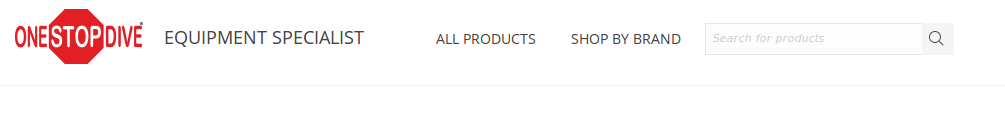
Please specify where you want it to be displayed.
Regards,
Eva Kemp.
You’re welcome.
Enjoy your work!
Regards,
Eva Kemp.
As I told you you need add this code into custom.css file.
Regards,
Eva Kemp.
