Hello,
Did you buy the license for Visual Composer by yourself or you are using the code of the theme?
Regards,
Eva Kemp.
Hello,
Please provide us with the link to the image you want to use for background.
Regards,
Eva Kemp.
Hello,
The login credentials provided are incorrect. We’re unable to log in to admin panel. Please check them.
Regards,
Eva Kemp.
Hello,
Please try to add this code into custom.css file:
.slider-container .owl-next {margin: -50px 80px 0;}
Here is the video tutorial how to create custom.css.
If there are still problems please provide us with wp-admin panel and FTP credentials.
Regards,
Eva Kemp.
Hello,
There is an error in the VC file: /public_html/wp-content/plugins/js_composer/assets/js/js_composer_front.js
We recommend you to contact VC support team for some help.
The reason your submenus aren’t clickable in the fixed header area is that the menu is placed too high. You need add this code into custom.css file to fix it:
.fixed-header-area .fixed-header .menu {margin-top: 50px;}
Here you can watch how to create custom.css.
Regards,
Eva Kemp.
You’re welcome.
Regards,
Eva Kemp.
Hello,
Sorry, but this is WPML configuration and you’d better contact their support regarding your request.
Regards,
Eva Kemp.
Hello,
You’re welcome.
Regards,
Eva Kemp.
Hello,
You should add at least 5 featured products to create the carousel slider.
Please try it.
Regards,
Eva Kemp.
Hello,
Unfortunately there is a bug with the VC frontend editor and it should be fixed in future updates.
We recommend you to use backend editor instead.
Please take our apologies for inconveniences.
Regards,
Eva Kemp.
You’re welcome.
Regards,
Eva Kemp.
You can change the slider height in admin panel > Revolution Slider > click “Settings” button for the slider you wan to edit and change Grid Settings:
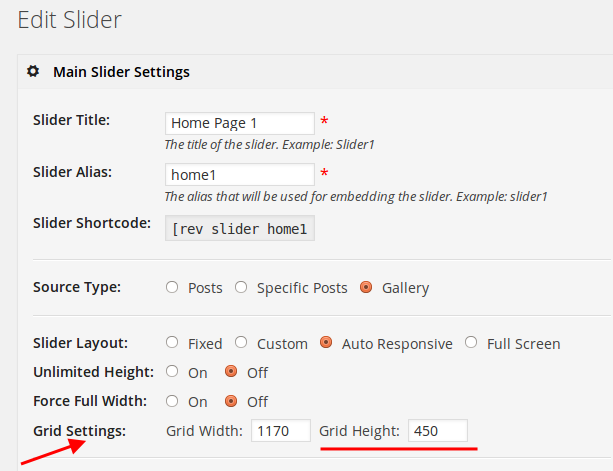
Regards,
Eva Kemp.
Please check now. Is it showing fine?
If there are still problems please provide us with a screenshot.
Thank you.
Regards,
Eva Kemp.
Ok. We’ll leave this topic open for you to continue when your site is ready.
If the edits you made have fixed the problem then it’s great as some little bugs may occur in the theme.
Regards,
Eva Kemp.
Hello,
I’ve added the code into custom.css file. Please check the site now.
Regards,
Eva Kemp.
Hello,
As I see there are products displayed under Revolution slider. Could you please clarify what you mean by “full height” for the revolution slider?
Thank you.
Regards,
Eva Kemp.
Could you please describe what you are trying to achieve with the menu?
You may try to use some plugin to configure it for your needs.
Regards,
Eva Kemp.
Could you please provide us with the link of the page where billing and shipping address blocks are displayed? Also what do you mean by “Your code”? Please clarify with more details.
Thank you.
Regards,
Eva Kemp.
I’ve edited the file shortcodes.php (line 1496) in the directory wp-content/themes/legenda/framework. Now email links are working fine. Please check from your side.
Regards,
Eva Kemp.
Hello,
Unfortunately we don’t have another options concerning navigation menu.
We’re sorry for inconveniences.
Regards,
Eva Kemp.
Hello,
Sorry, but it’s a bit unclear for us. Could you please show a screenshot where you can select the view options on the site?
Thank you.
Regards,
Eva Kemp.
Hello,
Please create a ticket at https://support.8theme.com/ and our specialists will give you the detailed information regarding additional customization.
Thank you.
Regards,
Eva Kemp.
Hello,
I was able to create a link for the image added img_link="http://bauberater.cmswp.de/wp-content/uploads/2014/02/Galerie-001-10.jpg" into the VC shortcode via classic editor. Please check this test post http://bauberater.cmswp.de/?p=246
Sorry, but without FTP access we can’t investigate what is causing the issue.
Meanwhile you can add links this way.
Concerning “my-adress.php” question, do you have any problems with “My account” section?
Regards,
Eva Kemp.
Hello,
You need edit the file wp-content/plugins/woocommerce/includes/class-wc-query.php. As this is Woocommerce widget you should contact their support for the detailed information.
Regards,
Eva Kemp.
Sorry, but unfortunately there is no such option.
Regards,
Eva Kemp.
Hello,
Could you just provide us with the full permissions to wp-admin panel?
Regards,
Eva Kemp.
I’ve added an image to the Vibrators menu item. You can check it in Appearance > Menus, find “image” sub item under “Vibrators” item. If you want to have 2 columns in the drop down menu you have to add sub items under the current sub item (please check how I’ve made for the “Vibrators” item).
To reduce font size of the sub items please add this code into style.css of your child theme:
.main-nav .menu > li.menu-full-width .nav-sublist-dropdown .container > ul > li > a {
font-size: 11px;
}change the value to yours.
Also I have added et-col2 to “Penis Pumps” item. So to reduct the space between items please use this code in style.css of the child theme:
.main-nav .menu > li.menu-full-width .nav-sublist-dropdown .container > ul > li.et-col2 {
width: 11%;
}(change the value to yours).
Regards,
Eva Kemp.
Yes, I can reproduce the problem from my side, but it’d be better if you provide us with full permissions to investigate this issue.
Thank you.
Regards,
Eva Kemp.
Thank you for the details, but could you please give us full permissions to be able to investigate the issue?
Also please provide us with FTP credentials.
Regards,
Eva Kemp.
Hello,
I’ve added some code into style.css of your child theme. Please check the fixed navigation now.
Please specify what exactly you wan to do with the submenus. As I see the columns are showing correctly.
Regards,
Eva Kemp.
