Hello,
You are using old version of the theme. Please update it to the latest one (1.5): https://www.8theme.com/demo/docs/leader/#!/upgrade
If the errors are still there after update reply back to us.
Regards,
Eva Kemp.
Hello,
You are using old version of the theme. Please update it to the latest one (1.5): https://www.8theme.com/demo/docs/leader/#!/upgrade
If the errors are still there after update reply back to us.
Regards,
Eva Kemp.
Hello,
Please refer to these articles:
http://themeforest.net/forums/thread/wordpress-36-oscar/104947
https://github.com/thomasgriffin/TGM-Plugin-Activation/issues/151
They should help you.
Regards,
Eva Kemp.
Hello,
I’ve tried to fill in the coupon code on Checkout page in IE and have got a notification “Coupon code applied successfully”.
Are you using the latest version of IE?
Are there any errors? Please show us a screenshot.
Regards,
Eva Kemp.
Hello,
The login details are incorrect. Please check them.
Also please provide us with more information. What font were you using?
Thank you.
Regards,
Eva Kemp.
You’re welcome.
Regards,
Eva Kemp.
Hello,
You can edit contacts.php in wp-content/themes/legenda directory. We recommend you to modify it in a child theme not to lose the changes after theme update.
Regards,
Eva Kemp.
The modifications have been made. Now it should be fine.
Please check.
Regards,
Eva Kemp.
Hello,
I’ve made some changes in custom.css file. Please check if it’s fine now.
Regards,
Eva Kemp.
We’re very sorry for such inconveniences, but this issue needs to be investigated by our engineers. So you have to wait for their reply in the ticket.
Thank you for understanding.
Regards,
Eva Kemp.
I didn’t make any changes.
To avoid all misunderstandings and misconfiguration we recommend you to proceed with the current conversation in your ticket as some tech may work on it.
Regards,
Eva Kemp.
I’ve just tested the products pages and they are loading fine. Is it happening in some other browser as well?
Regards,
Eva Kemp.
Our techs will reply on the ticket during 48 hours.
Your site loading takes approximately 7 sec on my side.
Please describe your problem in the ticket and wait for an answer from our engineers.
Thank you.
Regards,
Eva Kemp.
Hello,
Please provide us with wp-admin panel and FTP credentials in Private Content.
Regards,
Eva Kemp.
In this case we recommend you to create a ticket at http://support.8theme.com/ and our specialists will look into this issue more deeply.
Regards,
Eva Kemp.
Hello,
You are welcome and thank you for the feedback.
We really appreciate it!
Have a good day!
Regards,
Eva Kemp.
Hello,
Sorry, but unfortunately there is an issue with variable products in the code, so this option is available for simple products only.
Please take our apologies for inconveniences.
Regards.
Eva Kemp.
Hello,
We’ve sent the latest version of VC plugin to your email. Please check.
You don’t need to fill in any license keys. If you want to update the plugin yourself then you have to buy the license or wait for our new theme release where the updated version will be included.
Regards,
Eva Kemp.
Hello,
You can try change position of the wishlist button in Woocommerce > Settings > Wishlist tab > Position > Use shortcode.
Regards,
Eva Kemp.
Hello @Ernstjandevries,
Your site is under maintenance mode and we’re unable to view it. Could you please provide us with the wp-admin credentials?
Also please show us the links where some words can’t be translated.
Thank you.
Regards,
Eva Kemp.
Hello,
As I’ve advised you try to disable some plugins to see if it speeds the site loading. Especially pay attention to “jetpack” plugin. Check the site with the disabled plugin.
Regards,
Eva Kemp.
Hello,
You can achieve this in Theme Options > Single Product Page > Ajax “Add to cart” (for simple products only) > On.
Unfortunately this option doesn’t work for variable products.
Regards,
Eva Kemp.
Hello,
I’ve made changes in custom.css and this issue ( http://juegosdigital.com/wp-content/uploads/2014/06/Screenshot_2014-06-27-20-43-46.png ) has been fixed.
I’ve added this code into custom.css to remove the separation between the menu and slider:
.ls-xmarket {
margin-top: -15px !important;
}Please check.
Sorry but I don’t see any issues on my side what you showed on the 1st screenshot:
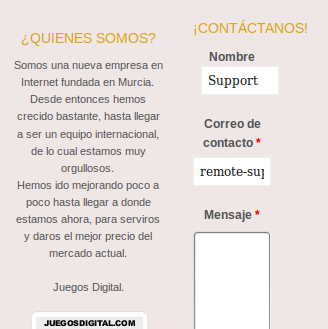
Could you please clarify what you are trying to do on the 3rd screenshot?
Thank you.
Regards,
Eva Kemp.
Hello,
Did you check the site load with default theme? Is it loading faster?
The problem may be caused by some plugins you’re using. Try to disable them and check if the site speed increases.
Regards,
Eva Kemp.
Hello,
What version of IE are you using? If it is the old one you should definitely update it. The problem might be caused by the lack of memory and when you increased the value it helped.
Are you still experiencing any issues with the site display?
Regards,
Eva Kemp.
Hello,
As I see Price filter is working fine:
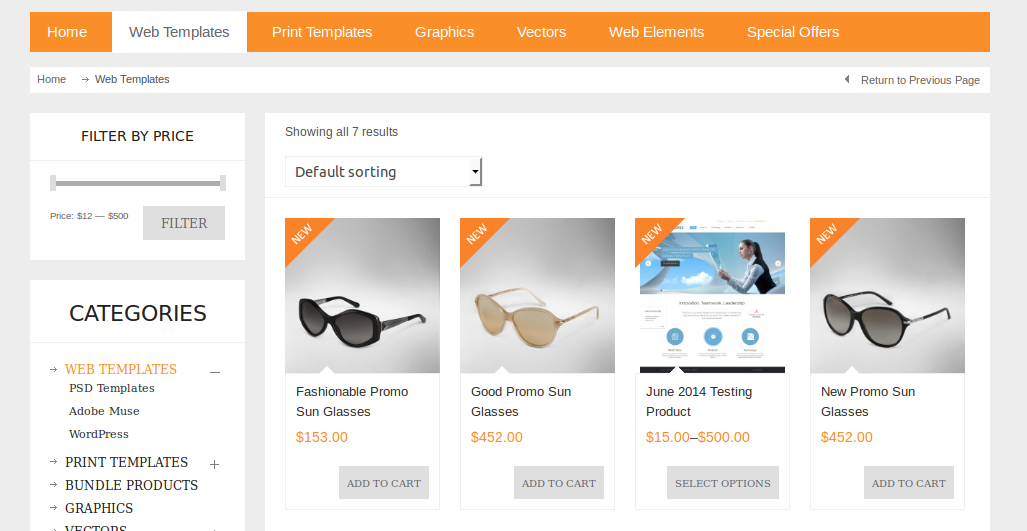
Could you please show us a screenshot?
Is it not working in other browser too?
Regards,
Eva Kemp.
You’re welcome.
Regards,
Eva Kemp.
You’re welcome.
Regards,
Eva Kemp.
Hello,
You can enable share buttons in Theme Options > Single Product Page > Show share buttons > On.
Regards,
Eva Kemp.
Hello,
This article should help you to add social icon links
http://en.support.wordpress.com/add-social-media-buttons-to-your-sidebar-or-footer/
You can add them using Text widget for “Place in header top bar” area in Appearance > Widgets.
Regards,
Eva Kemp.
Please refer to WP documentation you were provided earlier how to include files in child theme. If you use the correct code changes should take effect. There is only an exception you have to make style changes in custom.css, not in style.css of child theme.
Please take our apologies.
Regards,
Eva Kemp.
