Hello,
Sorry but this requires additional customization and is a paid service.
If you agree to pay you should create a ticket at http://support.8theme.com/ and our specialists will assist you.
Regards,
Eva Kemp.
Hello,
Sorry but this requires additional customization and is a paid service.
If you agree to pay you should create a ticket at http://support.8theme.com/ and our specialists will assist you.
Regards,
Eva Kemp.
Hello,
Could you please write the text displayed on the screenshot in English?
Please clarify with more details what issues you are experiencing.
Thank you.
Regards,
Eva Kemp.
Are you using LayerSlider or Revolution Slider on your site?
If you want to import LayerSlider from our demo, you need find the txt file in the theme archive > Documentation folder and copy the content of the blanco-layer-slider-sample.txt file to the section showed on the screenshot in admin panel > LayerSlider WP
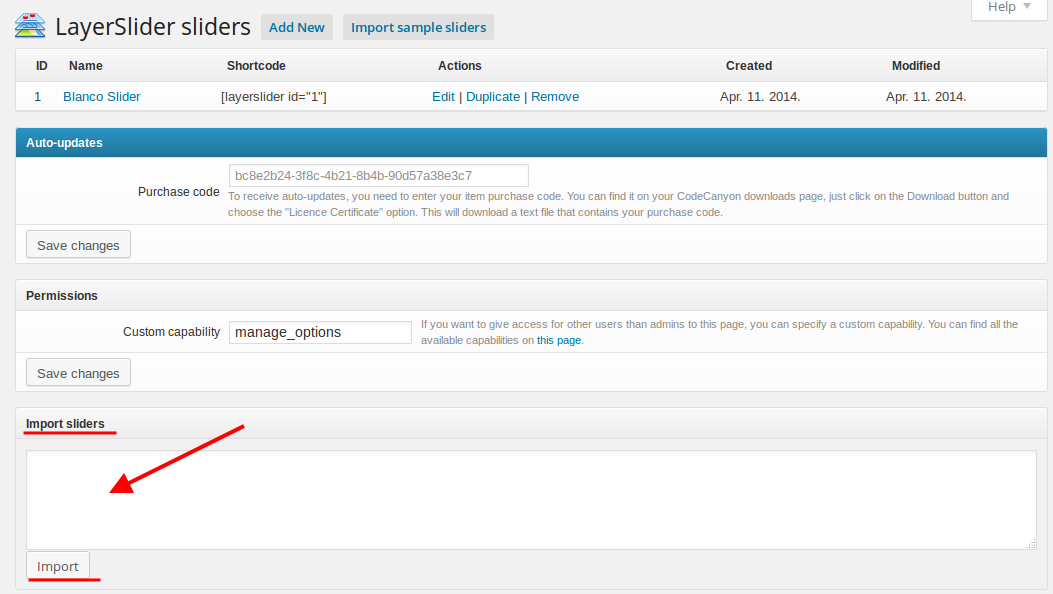
Regards,
Eva Kemp.
Hello,
You’ve already asked this question in this topic.
Please reply to the question you were asked: “Are you talking about slideshow for parallax effect or Revolution Slider?”
This topic will be closed as a duplicate one.
Thank you for understanding.
Regards,
Eva Kemp.
Hello,
You can import LayerSlider from the archive folder you downloaded with the theme.
Please read our documentation: https://www.8theme.com/demo/docs/blanco/index.html#!/slideshow
Regards,
Eva Kemp.
You’re welcome.
Regards,
Eva Kemp.
Hello,
As I see you’re using old theme version.
Please update it to the latest 2.2 version as there were some bugs with VC in the old version.
Read our documentation carefully before upgrading: https://www.8theme.com/demo/docs/legenda/index.html#!/upgrade
Don’t forget to create backup of your files and database as well.
Regards,
Eva Kemp.
The reason was you selected tabs type “Accordion” in Theme Options > Single Product Page > Tabs type. I’ve changed it to default and tabs are showing fine now.
Please check.
Regards,
Eva Kemp.
You’re welcome.
Regards,
Eva Kemp.
Hello,
I’ve just checked the site and all links are clickable from our side. Are you talking about slideshow for parallax effect or Revolution Slider?
Thank you.
Regards,
Eva Kemp.
You have old version of Woocommerce plugin. As those tabs are related to woocommerce configuration please update the plugin. If the issue remains after update please reply back.
Regards,
Eva Kemp.
Hello,
As I can see the content for OUR PRICING LIST, OUR PORTFOLIO and HOW MUCH WE CAN OFFER YOU blocks is already displayed. Have you fixed the issue?
You can upload your screenshots to some image storage (for example, http://imgur.com/) and provide us with the links.
The link inaturalise.com/wp-admin doesn’t work. Do you use other link for wp-admin panel?
Regards,
Eva Kemp.
Hello,
Please check the site now. We’ve placed the logo image into the copyright footer area in Appearance > Widgets using Static blocks and made some changes in custom.css file.
Please check if you translated all words in /web/wp-content/plugins/woocommerce/i18n/languages/woocommerce-fr_FR.po. Also as I see there is no .po, .mo files in /web/wp-content/themes/legenda/languages directory. Please follow our instruction regarding translation: https://www.8theme.com/demo/docs/legenda/index.html#!/how_to_translate
Thank you.
Regards,
Eva Kemp.
Hello,
We’ve sent the latest version of Visual Composer plugin to your email address. Please update it. If the problem still persists after update please let us know.
Regards,
Eva Kemp.
Hello,
To fix the issue with the images display you can update the theme to the latest version (please read our documentation before upgrading: https://www.8theme.com/demo/docs/legenda/index.html#!/upgrade ) or select specific number of projects to be displayed on Portfolio page in Theme Options > Portfolio.
In this way pagination will be enabled and the images should load fine on the 1st page.
Regards,
Eva Kemp.
Hello,
We’re looking forward to the email from WPML support team and we’ll be glad to cooperate with them.
Regards,
Eva Kemp.
I’ve updated the theme.
Please check if everything is working fine.
Regards,
Eva Kemp.
Hello,
Please provide us with the link to your site.
Thank you.
Regards,
Eva Kemp.
Hello,
As I see fixed header is showing in responsive design. Have you fixed it?
Please clarify what issue you have with responive top bar.
Thank you.
Regards,
Eva Kemp.
Hello,
Please confirm you’ve created backup of your files as well.
Then we’ll proceed with the upgrade.
Regards,
Eva Kemp.
You’re welcome.
Regards,
Eva Kemp.
Hello,
Please provide us with FTP and admin panel credentials in Private Content.
Also please clarify what exactly you want to do with the breadcrumbs.
Thank you.
Regards,
Eva Kemp.
Hello,
As I see there is only the shortcode [contact-form-7 id="478" title="Sans titre"] displayed on the page. Please enable your contact form to be able to see the difference.
Thank you.
Regards,
Eva Kemp.
Hello @johnannetti,
In Legenda theme you can disable Responsive design in Theme Options > Responsive > Enable Responsive Design > Off.
Regards,
Eva Kemp.
Hello,
I’ve installed the theme and activated it.
Please check the site now.
Regards,
Eva Kemp.
Hello,
Sorry, but this option is for our site only not for the theme. If you wish to place such panel on your site we can do this as a paid service. If you agree please create a ticket at https://support.8theme.com/
Thank you.
Regards,
Eva Kemp.
Unfortunately our specialists are unable to assist on additional customization due to a lot amount of work. We’re very sorry. If you have needed skills you may try to modify the files yourself.
Regards,
Eva Kemp.
Hello,
We’ve updated Visual Composer for you and the notification has disappeared.
Please check it from your side.
Regards,
Eva Kemp.
Hello,
Sorry, but could you please clarify with more details?
It would be better if you show us a screenshot of the problem.
Thank you.
Regards,
Eva Kemp.
Hello,
As I see you’ve changed the title.
Sorry but there is no such feature to change the title of Blog page for one post.
Please take our apologies for inconveniences.
Regards,
Eva Kemp.
