Hello,
Sorry, but as we told you before you should contact your hosting provider regarding SSL issue.
Thank you.
Regards,
Eva Kemp.
Hello,
Sorry, but as we told you before you should contact your hosting provider regarding SSL issue.
Thank you.
Regards,
Eva Kemp.
Sorry, but it’s difficult to provide you with the correct code without seeing the site.
You can upload the files to your host and activate maintenance mode for the site while working on it.
Regards,
Eva Kemp.
Please add this code into custom.css file:
span.active { color: #1DB4EB; text-align: center; }
.font-large { font-size: 72px; }How to create custom.css you can watch here.
Regards,
Eva Kemp.
Hello,
Could you please provide us with the link to your site?
Thank you.
Regards,
Eva Kemp.
Hello,
I’ve just checked your site and testimonials are active and rotating without any problems.
Please try to check it with some other browser or clear your browser cache.
Regards,
Eva Kemp.
Hello,
Sorry but it requires additional customization and is a paid service.
We’ll take your suggestion into account and perhaps it’ll be implemented in future release.
Please take our apologies for inconveniences.
Regards,
Eva Kemp.
Hello,
Do you mean the images are displayed like this?
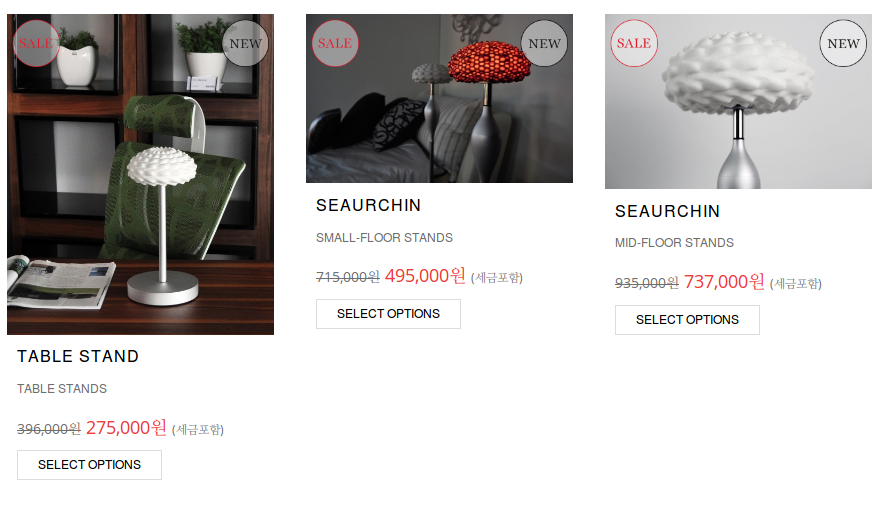
If it’s the problem then you have to reupload the first image with smaller size. Now its dimensions are 500px × 602px, but should be 500px × 329px.
Regards,
Eva Kemp.
Hello,
You had to delete wpbakery folder from the theme directory before updating to 2.2 version.
Please read our notification: https://www.8theme.com/demo/docs/legenda/index.html#!/upgrade
I’ve already removed it. Please check your site now.
Regards,
Eva Kemp.
Hello,
Please provide us with the link to your site and wp-admin panel credentials in Private Content.
Just to confirm: you want to change font color and font size for footer menu only for mobile device, not for desktop, don’t you?
Regards,
Eva Kemp.
Hello,
You’ve been already replied in this topic regarding social media buttons.
Please check.
Regards,
Eva Kemp.
To remove featured image and social media sharing bar please add this code into custom.css file:
.post-images, .post-single .post-share {display: none;}
Here you can watch the tutorial how to create custom.css.
Regards,
Eva Kemp.
Hello,
I’ve modified the file legenda/framework/options.php. Now your site and admin panel are accessible. Please check and clear browser cache before.
But we still recommend you to upgrade the theme to the latest version. Read our documentation carefully: https://www.8theme.com/demo/docs/legenda/#!/upgrade
Regards,
Eva Kemp.
If you need to edit the file /code/functions.php, then you need create the folder “code” in the child theme directory and copy functions.php into there. After that you may modify this file and the original one will be untouchable.
Regards,
Eva Kemp.
Hello,
Could you please clarify what exactly you need to do with “blog_breadcrumb” function?
Are you making any changes currently?
As I see the default theme is enabled.
Regards,
Eva Kemp.
Hello,
Sorry, but we don’t recommend you to hide that menu item. “Theme Options” is needed for you to make some configuration on the site.
May we know the reason you want to hide the settings?
Regards,
Eva Kemp.
Hello,
1. Do you want to remove featured image from post and blog page or just from posts and keep it on the blog page?
2. Please provide us with the link where social media sharing bar is displayed.
Regards,
Eva Kemp.
Hello,
You’re welcome.
Have a good day too!
Regards,
Eva Kemp.
Hello,
Unfortunately this requires additional customization. We’re sorry but our specialists are unable to assist on some additional modifications due to a lot amount of work. If you have needed skills you may try to do it yourself.
Please take our apologies.
Regards,
Eva Kemp.
Hello,
To add “follow us” buttons you need find the code for some social network (you may contact their support or read documentation). For example, to get “follow us” button of Facebook you can refer to this page to generate the code https://developers.facebook.com/docs/plugins/follow-button and insert that code into text editor of a page you want to display it on.
Regards,
Eva Kemp.
1. Do you want to decrease main image size? Please upload smaller image: 460px × 523px.
4. As I see “Category” text isn’t displayed now. Please clear the cache of your browser and check again.
5. I’ve tested Contact form and again the email has been sent to Spam box of my email account. Please recheck it.
Regards,
Eva Kemp.
Hello,
You can remove them in Theme Options > Single Product Page > Show share buttons > Off.
Regards,
Eva Kemp.
You’re welcome.
Regards,
Eva Kemp.
Hello,
This issue persists with default theme too. It’s not related to our theme, but Woocommerce configuration. We recommend you to contact their support for the solution.
Regards,
Eva Kemp.
Unfortunately I’m unable to log in to admin panel now. Have you changed the password?
Do you want testimonials to be displayed like this?
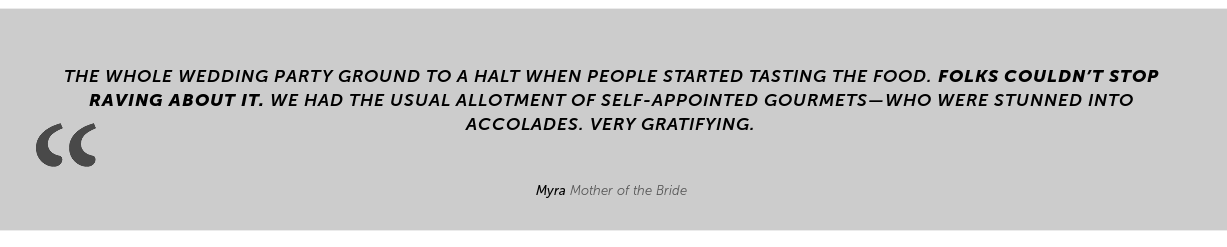
If so, then you need add this code into custom.css file:
.testimonials-text {border: none;}
.testimonials-slider {background-image: url('/wp-content/themes/legenda/images/quote2.png') !important;
background-position: 10px 85px;}
.vc_custom_1403233036931 {background-color: none !important;}Regards,
Eva Kemp.
As I see you have old theme version. Please update it to the latest 2.2 version. Don’t forget to read carefully our documentation before upgrading.
Regards,
Eva Kemp.
Hello,
1. Please provide us with the link where you use one of those widgets and wp-admin panel credentials in Private Content.
2. Please provide us with the links where the text isn’t translated and we’ll guide you what files to edit to translate it.
Regards,
Eva Kemp.
Hello,
We’re very sorry for such long delay, but we couldn’t understand what caused the problem. Currently the Register link is redirecting to German page version.
Also we recommend you to contact wpml support, they may suggest you some solution.
I’ve tested the link to restore password and it redirects to the page where you’re suggested to enter a new password.
Was this issue resolved?
Regards,
Eva Kemp.
Hello,
You’re welcome.
Regards,
Eva Kemp.
Unfortunately we don’t have such feature in our theme. Sorry.
Please clarify what link you need. Do you need the link for Woocommerce plugin to install it or the link to their documentation?
Regards,
Eva Kemp.
Hello,
Sorry, but your request is unclear. Could you please clarify where you want specific post category to be displayed? Are you trying to make changes in Visual Composer?
Regards,
Eva Kemp.
