Widgets and Static Blocks Widgets and Custom Widget Areas
August 14, 2019 at 5:29 AMLegenda comes with widget areas that you can activate to add your own content and functionality (Appearance > Widgets).
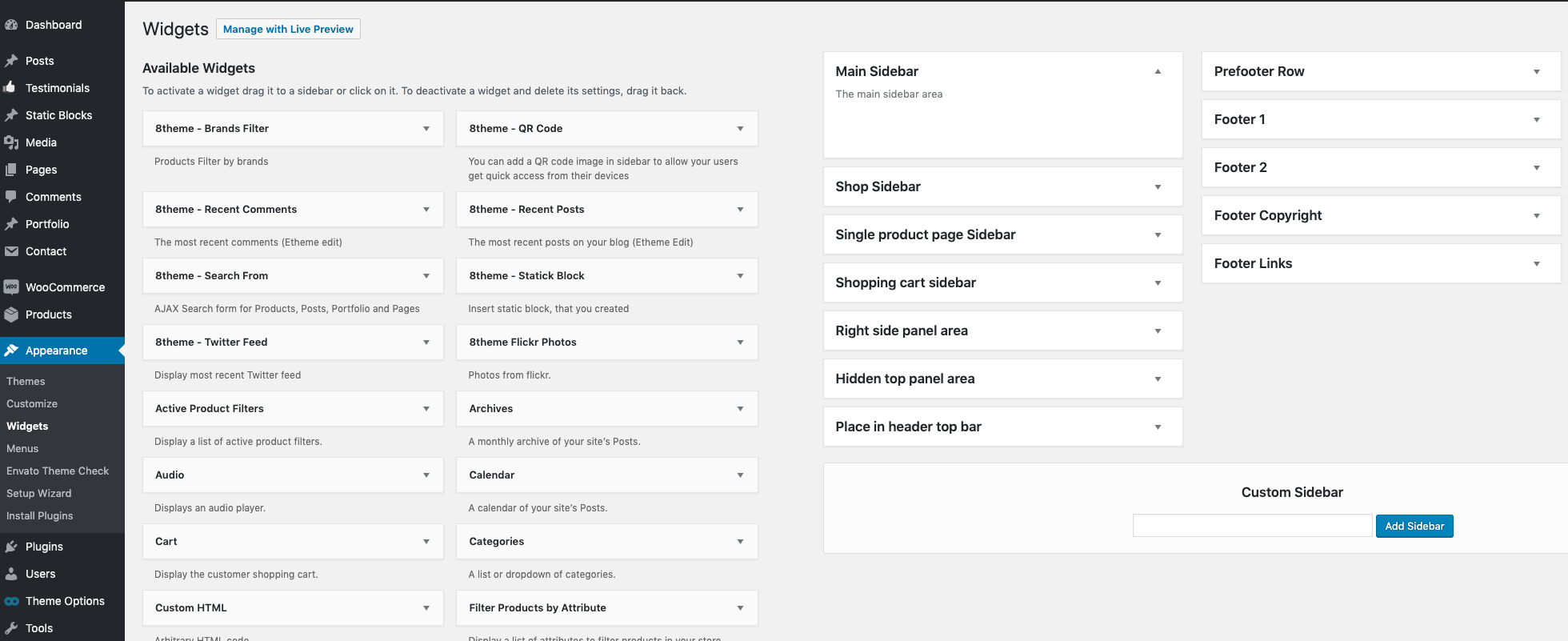
Main sidebar - Default sidebar for all pages and posts.
Example of content:
- Categories widget
- 8theme - Recent Posts
- 8theme - Recent Comments
Shop sidebar - Sidebar that appears on the Shop page.
Example of content:
- WooCommerce product categories
- Text widget with content
- WooCommerce - Price filter
- WooCommerce Layered Nav Filters
- WooCommerce Layered Nav (Attribute: color; Display Type: List)
- WooCommerce Layered Nav (Attribute: size; Display Type: List)
- 8theme - Recent Products
- 8theme - Static Block
Hidden top panel widget area
Example of content:
- 8theme - Static Block
Single Product Page sidebar - Sidebar that appears on a Single Product Page.
Example of content:
- 8theme - Static Block
- WooCommerce Top Rated products
Right Side Panel area
Example of content:
- Text widget with content
- 8theme - Recent Posts
Shopping cart sidebar - Area after cart totals block.
Place in header top bar - Can be used for placing languages switcher of some contacts information.
Prefooter - Add the content you want to display in pre-footer. We recommend using the Static Block feature and Static Block Widget to build a multicolumn layout.
Example of content:
 - Text widget with following code:
- Text widget with following code:
<div class="custom-info-block a-left"><span>Follow Us:</span>
<a href="#"><i class="icon-youtube"> </i></a>
<a href="#"><i class="icon-twitter"> </i></a>
<a href="#"><i class="icon-facebook"> </i></a>
<a href="#"><i class="icon-rss"> </i></a></div>
<div class="custom-info-block a-center"><a href="#">Check Out Our New Wordpress Theme !</a></div>
<div class="custom-info-block a-right"><a href="#">Our Support Is Online 24/7 <span>Support Chat</span></a></div>
Footer 1 - Add the content you want to display in the footer.
Example of content:
- 8theme - Static Block
Footer 2 - Add the content you want to display in the footer.
Example of content:
- 8theme - Static Block
How to add Facebook like button read here: Facebook
Footer Copyrights - Add the content you want to display in the footer.
Example of content:
- Text widget with following code:
<img src="YOUR_PATH/wp-content/themes/legenda/images/logo-small.png" class="logo-small">
Footer Links
Example of content:
- Text widget with following code:
<p>Wordpress DEMO Store. All Rights Reserved.</p>
Twitter Feed widget
You may display your Twitter feed in the sidebar to bring more dynamic content into site, promote your Twitter feed and get new followers by using "8theme - Twitter Feed" widget.
- Go https://dev.twitter.com/apps and sign in with your own twitter ID;
- Click on the Create A New Application button;
- Fill out the required fields;
- After creating the app, click Create My Access Token button to generate the necessary codes;
- Then will appear all 4 items you need: consumer key, consumer secret, access token, access token secret;
- Copy and paste each of those items along with your Twitter ID into the appropriate Twitter widget fields in Appearance > Widgets;
- Push Save button.
If you get an error on frontend, please, check permissions on your wp-content/themes/legenda/code/cache folder, it should be 777 with recursion.
Custom widget areas
You can create additional sidebars to add your own content and functionality and to use different sidebars on different pages (posts). Navigate to Appearance > Widgets. Fill in Custom Sidebar title and press Add Sidebar button. See screenshot:

Place necessary widgets into newly created sidebar. Then create page (Pages > Add New) and choose Widget Area, Sidebar Position and Sidebar Width using [8theme] Layout Options.
