WooCommerce Single Product Page
August 14, 2019 at 6:04 AMGeneral information on how to create different types of products are located in the WooCommerce documentation.
You can modify a single product page using the Main Theme Options.
Also, each product has its own settings.
Single product layout
You can select 1 of 4 layouts:

Small layout

Default layout

Large layout

Fixed layout

Single product page has such features as:
- Video in product image gallery
- Brands
- Our offers slider
- Social icons
- Size guide
- Custom tab
- Additional information block
Video in product image gallery
While create your products just upload your Video in 3 formats: MP4, OGG and WEBM in Product Video section. Or you can use YouTube or Vimeo iframe code.
Brands
Go to Products > Brands and create necesary brands.
While create your products just select desired brands at the Brands section.
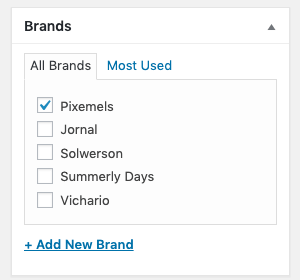
Our offers slider
This is Up-Sell products. Add up-sells for your product when you are editing the product data on a “Linked Products” tab.
Then go to Theme Options > Single product page > Location of upsell products and select desired location.
Social icons
To enable social icons on Single Product Page go to Theme options > Singe Product Page > Show share buttons > On.
Size guide
You can upload size guide image in Additional product options area and it wil appear on frontend.
Custom tabs
You may create two additional custom tabs for product:
one tab is common for all products (in Theme Options > Single Product Page > Custom Tab Title & Return content fields);
the other one is separate for each product (Additional product options area > Title for custom tab & Text for custom tab).
Additional information block
Besides Product description and Additional tabs you can add other additional information such as details, video, images etc and display it below product tabs by using Additional Information Block feature.
Navigate to Static Blocks and create block where place all desired content. Then edit your product and in Additional product options area > Additional information block select necessary static block.